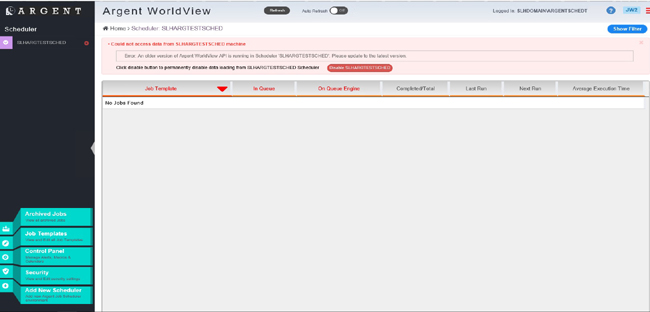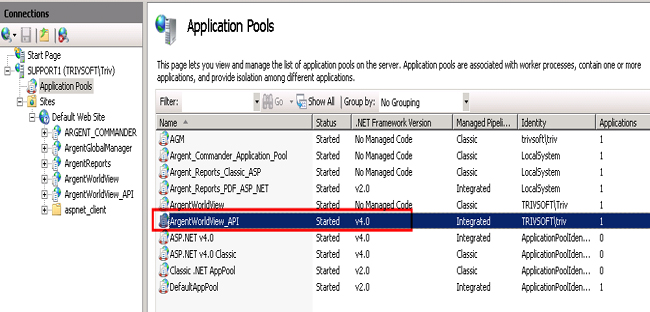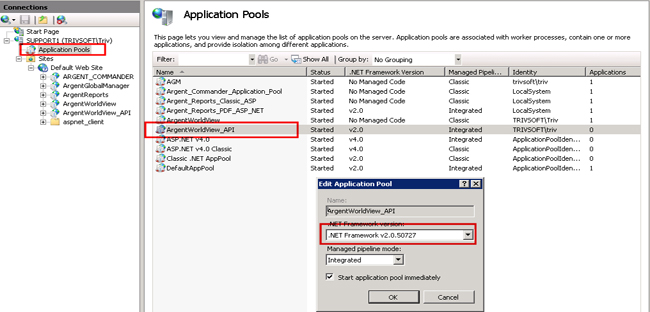KBI 311714 Argent WorldView Fails To Load Job Instances And Archived Jobs
Version
Argent WorldView – All Versions
Date
Wednesday, 3 October 2018
Summary
Argent WorldView fails to load Job Instances and Archived Jobs from the Argent Scheduling Engine
Technical Background
Argent Worldview connected to the Scheduling Engine show following odd behaviours:
- On selecting any date from the Archived Jobs tree (JW19 screen) to view the Archived Jobs for the day, the screen keeps loading indefinitely
- Neither display the scheduled Jobs in the Scheduling Engine (JW2 screen) nor display the Jobs in the connected Queue Engines (JW3 screen)
- But the summary displayed in the Home screen (JW1 screen) and Job Templates (JW14 screen) appear correctly
- An error message is displayed in JW2 screen which reads
“Could not access data from XXXX machine
Error: An older version of Argent WorldView API is running in ‘XXXX’. Please update to the latest version’
The Argent WorldView API installed on the Scheduling Engine server, uses .Net Framework version 2.0
The above stated issues may arise when the .Net Framework version for ArgentWorldView_API is wrongly set to version 4.0 or higher
Resolution
To resolve this issue do the following:
- Go to ‘Application Pool’ in Internet Information Services (IIS) Manager
- Select ‘ArgentWorldView_API’ from the list
- From the right click options select ‘Basic Settings…’
- Set .NET Framework version to v2.0 and restart IIS