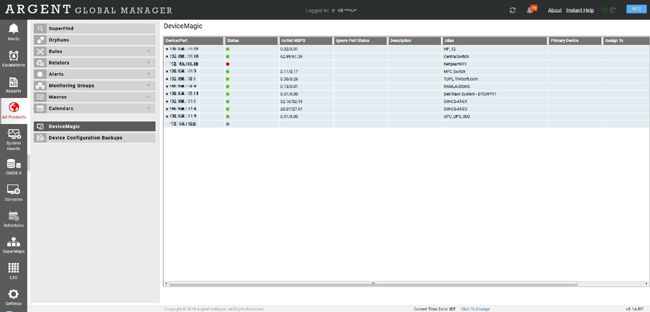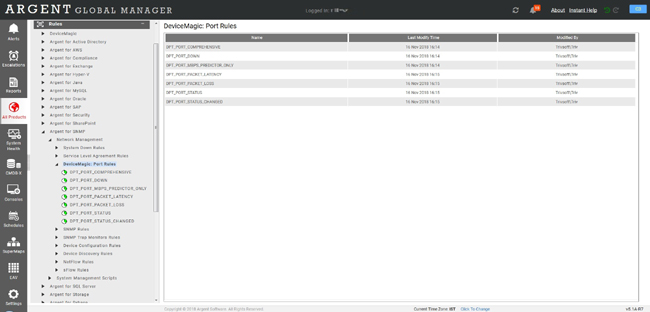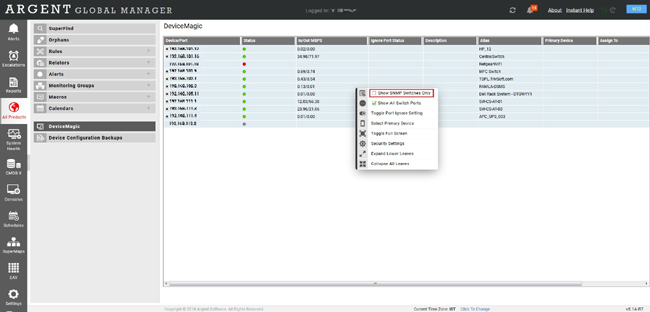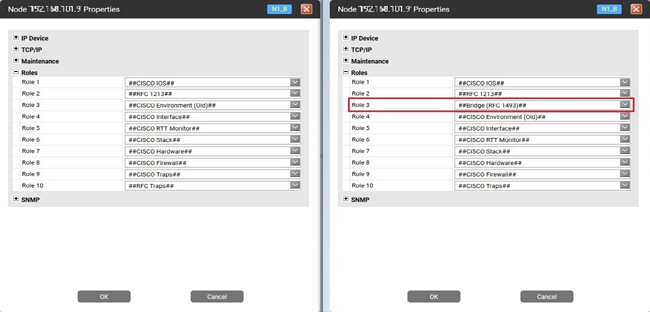KBI 311722 Unable To View Port Status And Usage In Argent for SNMP
Version
Argent Advanced Technology 3.1A-1407-A or above
Date
Friday, 16 November 2018
Summary
ONE Cisco switch was not showing in Argent for SNMP ‘Devices And Ports’ screen (N12)
The same switch receives same monitoring and was said to be same brand and model as other switches
SNMP connectivity test passed in License Manager for that switch
Technical Background
When a device was monitored by an appropriate Argent DeviceMagic Rule, the ‘Devices And Ports’ screen will display port status and statistics of the device
As the device passed SNMP connectivity test, it means Argent configurations were properly setup
Customer can try switching OFF ‘Show SNMP Switches Only’ in ‘Devices And Ports’ screen to display non SNMP switch, as below
The device is now being displayed with port status and statistics
Customer inspected Trace Log, it contains the following message
Device does not support BRIDGE-MIB (RFC 1493)
It was caused by that Cisco device does not allow access OID branch ‘1.3.6.1.2.1.17.1.4.1’ using specified community version
That OID branch belongs to BRIDGE-MIB
Since Argent for SNMP cannot access OID branch, Argent for SNMP does not treat the device as SNMP Switch, and customer cannot see some long port# status and statistics
It can be validated by comparing ‘Roles’ in License Manager Node Properties screen between Nodes
The Node properties on the right shows device returns BRIDGE-MIB data, but the left does not
Resolution
- Ensure IOS version of the Cisco device supports BRIDGE-MIB, and
- Have network administrator enable access to Cisco Device SNMP BRIDGE-MIB