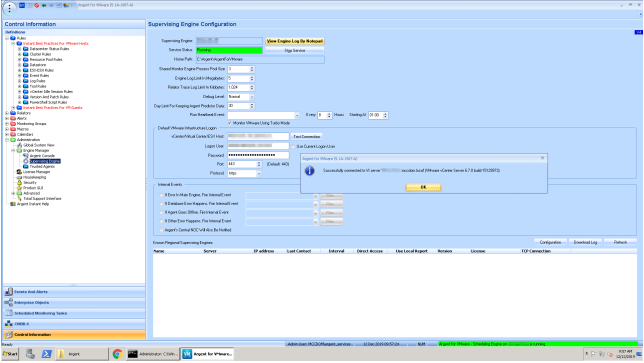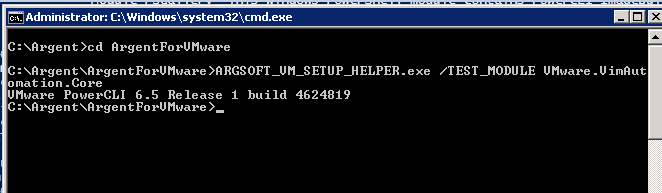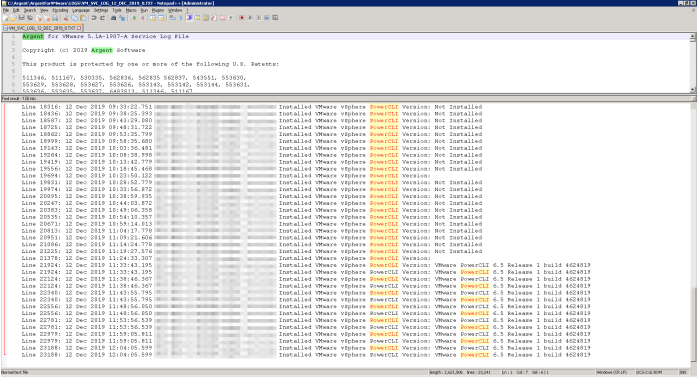KBI 311791 Argent for VMware Monitoring Stops after Upgrading vCenter Server to 6.7
Version
Argent Advanced Technology 5.1A-1907-A and earlier versions
Date
Thursday, 12 December 2019
Summary
Customer experienced VMware monitoring interruption after VMware vCenter Server version was upgraded to 6.7.
Customers may notice missing alerts and the following error in Trace Logs:
Failed to execute Relator. Reason: VMware vSphere PowerCLI 4.0.1, 5.5.0 or 6.x is not currently installed
Another Trace Log error customers may notice, depending on the rules defined, is:
Error: Could not communicate to vCenter
If the customer did not predefine a maintenance schedule in Argent during the vCenter upgrade, false alerts about ESXi being offline may be triggered.
Relevant reading:
https://help.argent.com/articles/KBI_311589.php
Technical Background
<! —
In a case study, monitoring was fine on vSphere 6.5 (with vCenter Server 6.5), and Argent server was installed with VMware PowerCLI 5.5, a prerequisite for VMware monitoring.
After the customer upgraded vCenter Server to 6.7, monitoring stopped.
The customer identified an issue related to PowerCLI, and connectivity to vCenter Server failed outside of Argent, so the customer attempted the following:
1. Installed PowerCLI 11.5, not yet certified by Argent
2. Uninstalled PowerCLI 5.5, which was originally installed on Argent Server
3. Installed PowerCLI 6.5, which is Argent certified
The customer later was able to connect to vCenter Server outside of Argent, and passed the connectivity test in Argent Supervising Engine, as shown below.
However, Trace Logs showed the errors mentioned above, and the issue persisted.
To explain further, presence of PowerCLI and its version is validated during Argent installation.
If PowerCLI version 5.x or below is detected, Argent will set the following registry key:
USE_POWERCL_MODULES = 0
Path: HKEY_LOCAL_MACHINE\SOFTWARE\Wow6432Node\Argent\ARGENT_FOR_VMWARE
If PowerCLI version 6.x was detected, Argent will set the registry key to 1 instead:
USE_POWERCL_MODULES = 1
This registry key controls how Argent invoke PowerCLI cmdlets for monitoring as PowerCLI version 5.x works differently from PowerCLI version 6.x.
Resolution
1. Put all VMware nodes into Maintenance Mode or Suspend Mode to avoid false alerts.
2. Ensure Argent detects that PowerCLI is installed, using the following command: ARGSOFT_VM_SETUP_HELPER.exe /TEST_MODULE VMware.VimAutomation.Core
3. Edit the registry key mentioned above and set USE_POWERCL_MODULES = 1.
4. Restart Argent for VMware service.
5. Inspect the Trace Log and confirm that the error no longer occurs.
6. Inspect the Argent SVC Log and confirm that the PowerCLI version is now logged properly, as shown below: