KBI 311841 Argent Sentinel Product Backup Command-Line Interface CLI
Version
Argent Advanced Technology 5.1A-1907-A or above
Date
Thursday, 18 June 2020
Summary
This article describes how to backup Argent Sentinel configurations using Argent CLI
Technical Background
Relevant reading: https://help.argent.com/knowledge-base/kbi-311493-argsoft-product-backup-cli/kbi-311493-argsoft-product-backup-cli/
Argent Sentinel Backup CLI Filename: CYCLOPS_BACKUP.exe
Location Drive:\Argent\ArgentSentinel
Accepted Parameters
| Parameters | Description | Mandatory | |||
| /ArgentAtlas | Backup Argent Atlas (CMDB-X) specific data only | No | |||
| /ArgentConsole | Backup Argent Console specific data only | No | |||
| /{product} | Backup product specific data only | No | |||
| /FOLDER= | Destination folder to which backup file is to be copied | Yes | |||
| {file name} | Target backup file name, including path | No | |||
When no parameter is specified, the Argent backup CLI does not perform backup
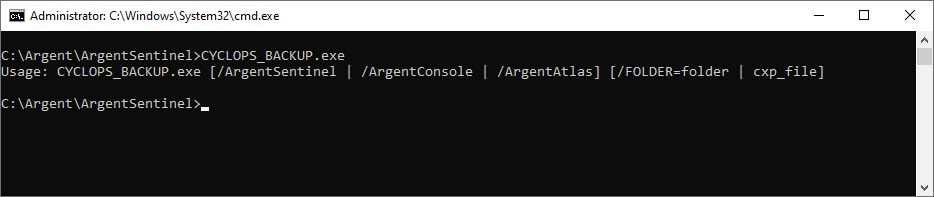
Typical use of Argent Backup CLI is to specify /Folder parameter; for example:
C:\Argent\ArgentSentinel>CYCLOPS_BACKUP.exe /Folder=c:\temp
This will backup ALL Argent Sentinel, Argent Console, and Argent Atlas (CMDB-X) data
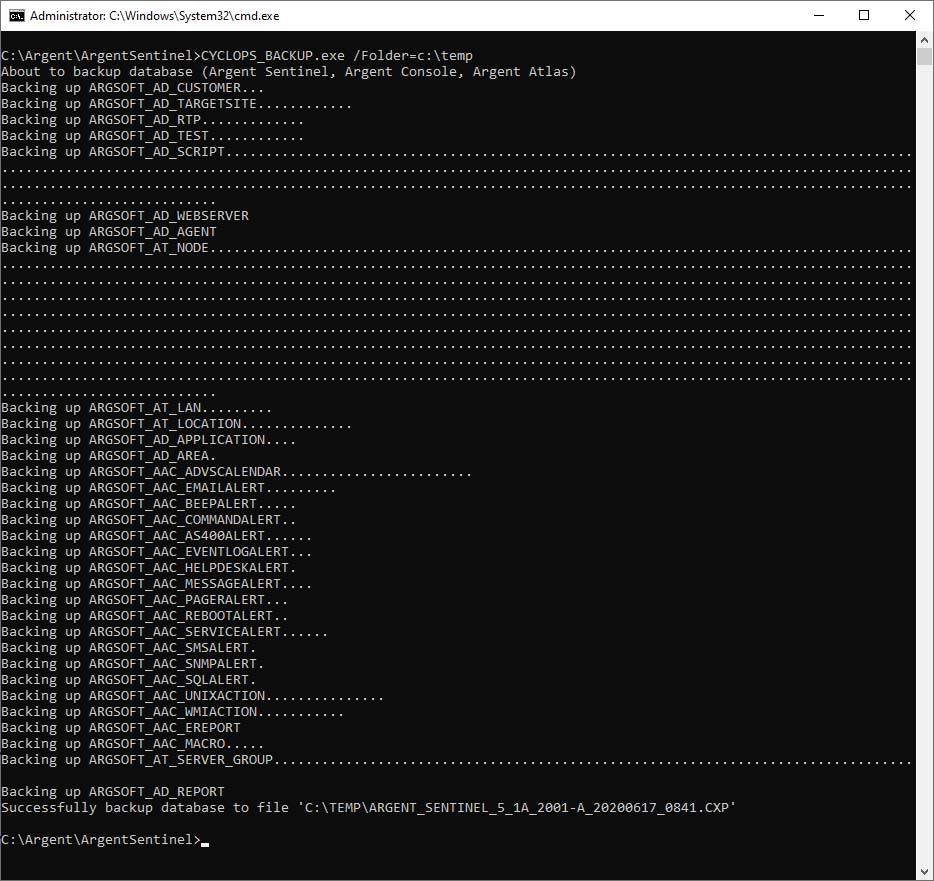
Example of Argent Backup CLI using custom filename:
C:\Argent\ArgentSentinel>CYCLOPS_BACKUP.exe c:\temp\Custom_Filename.CXP

Resolution
Contact Argent Free 24/ x 7 support via https://InstantHelp.Argent.com