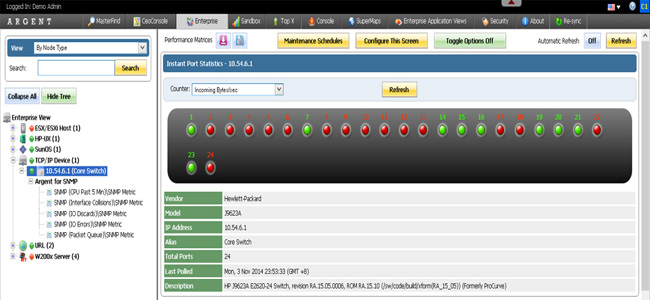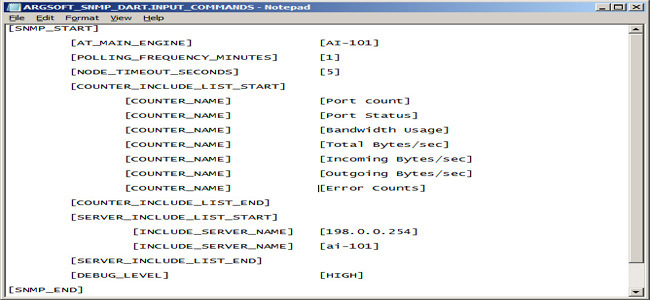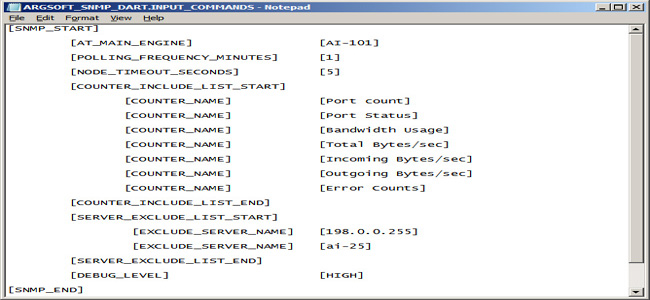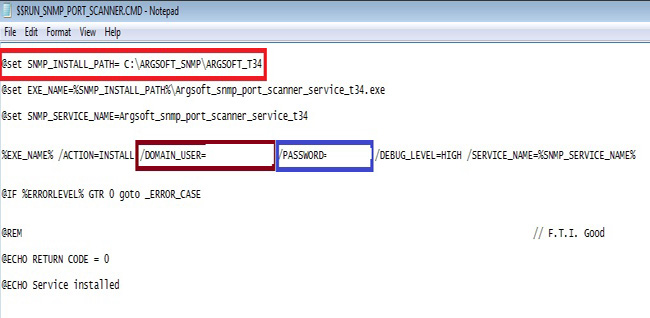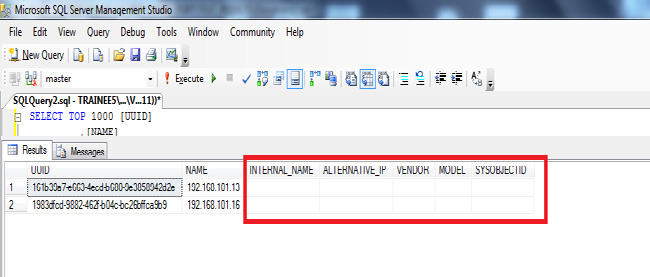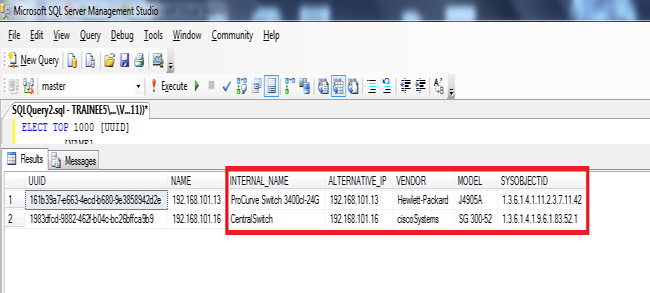KBI 310851 New Feature: Instant Port Statistics for Routers and Switches
Version
Argent Commander 3.0A-1401-A and later
Date
Friday, 24 July 2015
Summary
This new Argent Commander feature displays key metrics of each port on a router or switch:
Two external components are needed:
- ArgSoft SNMP Port Statistics Service
- ARGSOFT_SNMP_Dart.exe
These components can be downloaded off the Argent Commander Download Page
Pre-requisites
Argent for SNMP (Argent AT) must be installed, with the routers/switches licensed into the product with the appropriate community string and IP address
This is where the SNMP Port Statistics Service gets information to periodically poll devices
1. Configuring Argsoft SNMP Dart
Argsoft SNMP Dart retrieves TCP/IP Licensed Nodes from Argent AT database and writes their port information to the Argent Predictor
Do the following:
- Copy and unzip ‘ARGSOFT_SNMP_Dart_x_xx_yymm_x.ZIP’ to C:\
*
* x_xx_yymm_x is the current version number, an example is “3.0A-1507-A”
The ARGSOFT_SNMP_DART.INPUT_COMMANDS input file contains the following variables:
-
AT_MAIN_ENGINE
Specifies the name of Argent AT Main Engine
- POLLING_FREQUENCY_MINUTES
The Port scanning frequency in minutes
- NODE_TIMEOUT_SECONDS
The SNMP device time-out in seconds
- COUNTER_NAME
The list of counters to be scanned, possible counters are:
- “Port count”
- “Port Status”
- “Bandwidth Usage”
- “Total Bytes/sec”
- “Incoming Bytes/sec”
- “Outgoing Bytes/sec”
- “Error Counts”
Please note that the counter names are case sensitive and provide it as it is mentioned in this article
- INCLUDE_SERVER_NAME
Servers to include
(if not present, all Licensed Nodes in Argent for SNMP are scanned)
OR
-
EXCLUDE_SERVER_NAME
Servers to exclude
Either INCLUDE_SERVER_NAME or EXCLUDE_SERVER_NAME can be used, not both
A sample screenshot of ‘ARGSOFT_SNMP_DART.INPUT_COMMANDS’ input file with servers to include is given below:
A sample screenshot of ‘ARGSOFT_SNMP_DART.INPUT_COMMANDS’ input file with servers to exclude is given below:
2. Running ArgSoft SNMP Dart
- Set the user credentials in ‘$$RUN_SNMP_PORT_SCANNER.CMD’ file in the ‘C:\ARGSOFT_SNMP\CMD’ folder
‘$$RUN_SNMP_PORT_SCANNER.CMD’ file contains the following entries:
SNMP_INSTALL_PATH – Needs update only if not in default path DOMAIN_USER – User with administrative privilege PASSWORD – User password - Run ‘$$RUN_SNMP_PORT_SCANNER.CMD’ with administrative privilege
This installs and starts the service
- Copy ‘ARGSOFT_SNMP_DART.START’ file into ‘C:\ARGSOFT_SNMP\ARGSOFT_T34’
This starts the process to collect Port Statistics
Please make sure that ‘ARGSOFT_SNMP_DART.START’ file has the installed path of ARGSOFT_SNMP_DART.exe specified as shown below
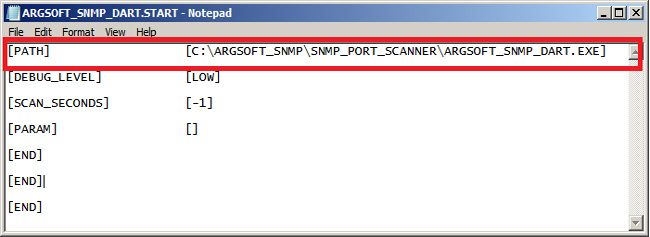
3. Verifying ArgSoft SNMP Dart
- Open Argent AT database
- Verify INTERNAL_NAME, ALTERNATIVE_IP, MODEL, SYSOBJECTID and VENDOR columns in table ‘ARGSOFT_AT_NODE’ are updated
Example Screen 1- Before Executing $$RUN_SNMP_PORT_SCANNER.CMD
Example Screen 2- After Executing $$RUN_SNMP_PORT_SCANNER.CMD
- Verify tables ARGSOFT_SN_PRD_MOTHER and ARGSOFT_SN_PRD_DAUGHTER are updated
If these two verifications satisfy, the component installation is successful and Argent Commander automatically detects the presence of the special Instant Port Statistics counters when drilling-down into a router or switch
If the router or switch has any Argent Predictor data in Argent for SNMP matching the object “SNMP Port Statistics”, and if the
“Port Count” metric is found in the _PRD_MOTHER table, it begins drawing the Instant Port Statistics module automatically
How It Works
Argsoft SNMP Dart has the following pre-requisites:
- Input file ARGSOFT_SNMP_DART.INPUT_COMMANDS
- Argent Console and Argent for SNMP installed in the same Argent AT Main Engine
- Files ‘model.txt’ and ‘enterprise_codes.txt’ in the same folder
(C:\ARGSOFT_SNMP\SNMP_PORT_SCANNER)
Argsoft SNMP Dart reads the Argent AT Main Engine name from the input file, ARGSOFT_SNMP_DART.INPUT_COMMANDS and checks the database connectivity
The counter names and server names to be checked must be specified in the ARGSOFT_SNMP_DART.INPUT_COMMANDS input file
The servers are specified by either INCLUDE_SERVER_NAME or EXCLUDE_SERVER_NAME; not both
The list of Licensed Nodes from the table ‘ARGSOFT_SN_LICENSED_NODE’ are then obtained from the database and each Node of type TCP/IP Address are scanned to get the Port Statistics
ARGSOFT_AT_NODE Table
Following columns in ARGSOFT_AT_NODE table are updated:
INTERNAL_NAME
Name given to the devices
MODEL
Model of the device
SYSOBJECTID
sysObjectID of the device
VENDOR
Manufacturer of the device
DESCRIPTION
Device details
Sample Data
| INTERNAL_NAME | MODEL | SYSOBJECTID | VENDOR | DESCRIPTION |
| Router | CISCO1905/K9 | 1.3.6.1.4.1.9.1.1192 | ciscoSystems | Cisco Router |
| ProCurve Switch | J4905A | 1.3.6.1.4.1.11.2.3.7.11.42 | Hewlett-Packard | HP J4905A |
ARGSOFT_SN_PRD_MOTHER Table
Following columns in ARGSOFT_SN_PRD_MOTHER table are updated:
MACHINE
Argent AT Licensed Node name
OBJECT
Contains ‘SNMP Port Statistics’ value
COUNTER
The counter name (e.g. Port Status, Error Counts, Incoming Bytes/sec, etc.)
INSTANCE
Index usually the port name/number
LASTVAL
Depends on the values in columns ‘COUNTER’ and ‘INSTANCE’
Total bytes are used for ‘Bandwidth Usage’, ‘Incoming Bytes/sec’, ‘Outgoing Bytes/sec’ and ‘Total Bytes/sec’
Total counts are used for ‘Port counts’, ‘Port Status’ and ‘Error Counts’
Sample Data
| MACHINE | OBJECT | COUNTER | INSTANCE | LASTVAL |
| AI-113 | SNMP Port Statistics | Port Status | 6 | 1 |
| AI-113 | SNMP Port Statistics | Error Counts | 17 | 1 |
| AI-113 | SNMP Port Statistics | Port counts | 20 | |
| AI-223 | SNMP Port Statistics | Bandwidth Usage | 9 | 1250000 |
| AI-223 | SNMP Port Statistics | Total Bytes/sec | 12 | 415.6 |
| AI-223 | SNMP Port Statistics | Incoming Bytes/sec | 11 | 3696.2 |
| AI-223 | SNMP Port Statistics | Outgoing Bytes/sec | 23 | 5862.2 |
ARGSOFT_SN_PRD_DAUGHTER Table
Following columns in ARGSOFT_SN_PRD_DAUGHTER table are updated:
MASTER_UUID
UUID of corresponding entry in ARGSOFT_SN_PRD_MOTHER table
METRIC
Metric value
Sample Data
| MASTER_UUID | METRIC |
| AF775ADD-378D-4AA2-951C-754E5BC00948 | 1.342177E+08 |
| 1B061F24-69BD-476F-AA6E-30FDDEE1E451 | 18 |
How to Deinstall SNMP Dart
To deinstall SNMP Dart, go to the path ‘C:\ARGSOFT_SNMP\CMD’ and run the CMD file ‘DEINSTALL_ARGSOFT_SNMP_PORT_SCANNER_SERVICE.CMD’ with administrative privilege
NOTE:
In case the file ARGSOFT_SNMP_DART_X_XX_YYMM_X.ZIP was not installed in default location, path of the executable ‘Argsoft_snmp_port_scanner_service_t34.exe’ needs to be updated in the CMD file
‘DEINSTALL_ARGSOFT_SNMP_PORT_SCANNER_SERVICE.CMD’ before running it
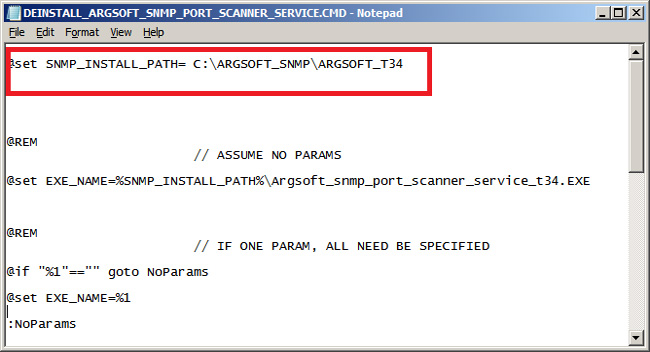
Technical Background
N/A
Resolution
Upgrade to Argent Commander 3.0A-1401-A or above
When a customer drills down on a device in the ‘Enterprise’ tab, Argent Commander detects if the device has the new SNMP Port Statistics counters by scanning the Argent Predictor Mother table
If the metric exists, the ‘Instant Port Statistics’ module is automatically displayed