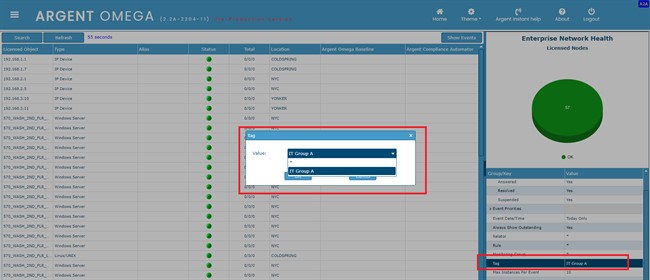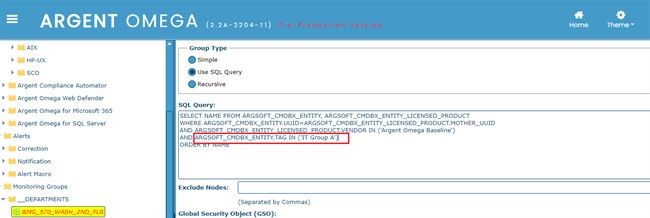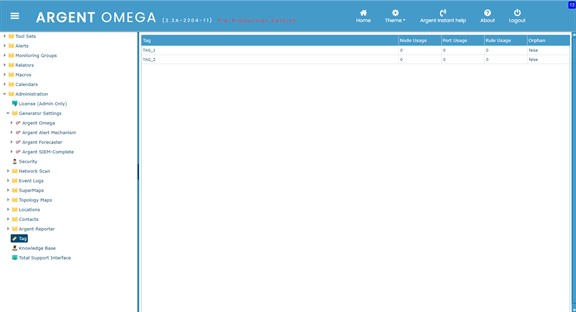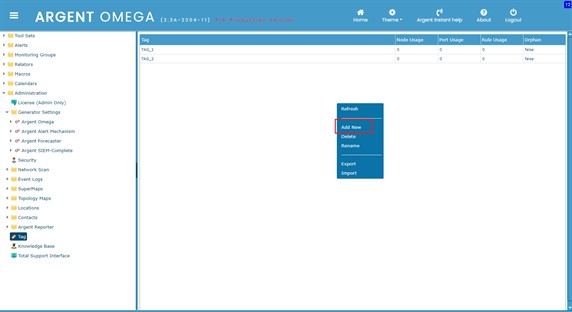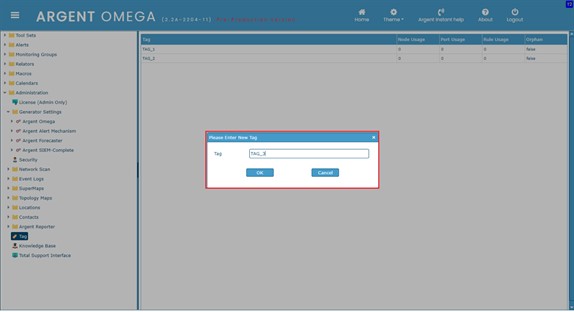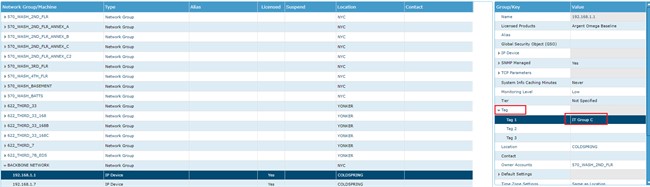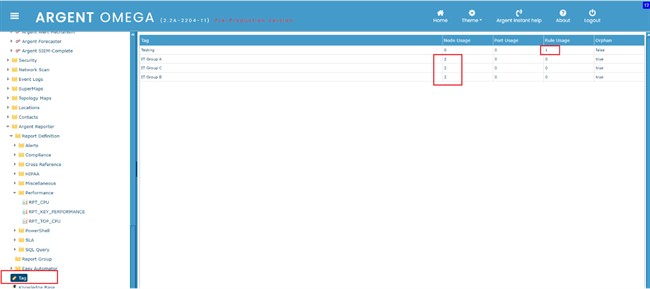KBI 312001 Using Tags In Argent Omega
Version
Argent Omega — All Versions
Date
Tuesday, 12 July 2022
Summary
A Tag is a sort string (label) for identification, inventory and tracking
You can assign a Tag to Nodes, Rules and Network Ports
For example, a Tag can use for filtering at Events screen or SuperMaps or Reports
A Tag also can be use as SQL Query to create Monitoring Group for specific Tag
A maximum three Tags can be specified
Example Of Filtering Events Using Tag
Example Of SQL Query Based Monitoring Group Using Tag
Example Of Rule Using Tag
How To Create Tag
A new Tag can be created in Tag screen
1. Go to Tag
2. Right click and select “Add New”
3. Enter name of new Tag
4. Newly created Tag will be listed under CMDB-X properties
Select Server or Device
Double-click on Tag property and select Tag to assign it
5. You can check total number in Tag at screen (T2)
Technical Background
N/A
Resolution
N/A