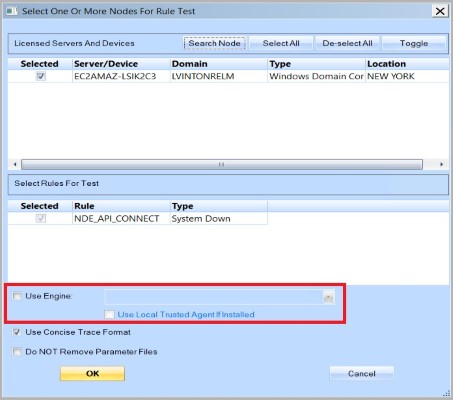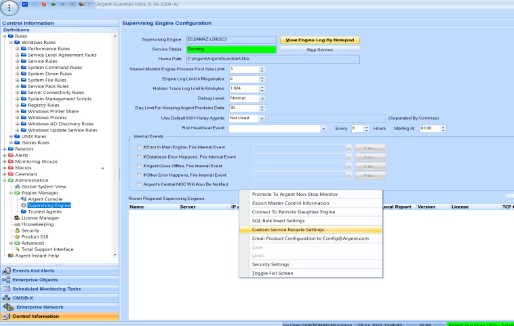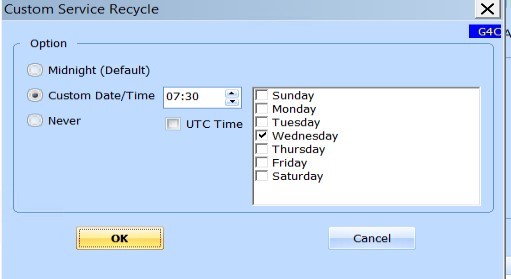KBI 312059 Access Denied: Error Code 5 when trying to use NDE_API_CONNECT Rule
Version
Argent Advanced Technology — All versions
Date
Monday, 10 July 2023
Summary
If the server has been up for a long time, there is a tendency for the NDE_ API_CONNECT rule to return with “Access Denied: Error Code 5”
The issue is caused by an unknown Microsoft error, the password caching is performed incorrectly by the OS
If the customer has a Group Policy to lock out the account after several failed attempts there is a good chance the account will become locked because the NDE_API_CONNECT rule uses the credentials multiple times in short amount of time
Technical Background
If the user logs on as the service account and manually tests the NDE_API_CONNECT rule, it will pass
If the user specifies a engine when testing the NDE_API_CONNECT rule, the rule will fail
Resolution
Change the Custom Service Recycle Settings from weekly to daily and restart Argent Guardian Ultra Service
Open Argent Guardian Ultra
In the lefthand column, select “Control Information”
In the Control Information column on the left side of the screen expand out Administration>Engine Manager>Supervising Engine
Right click in the blank space at the bottom right of the page
Select “Custom Service Recycle Settings”
In the “Custom Service Recycle” screen, select “Midnight (Default)” to switch the recycling setting from occuring once a week to every day at midnight
Click OK
Open Windows Service Control Manager and find the “Argent Guardian Ultra” service and right click on the service and select “Restart”