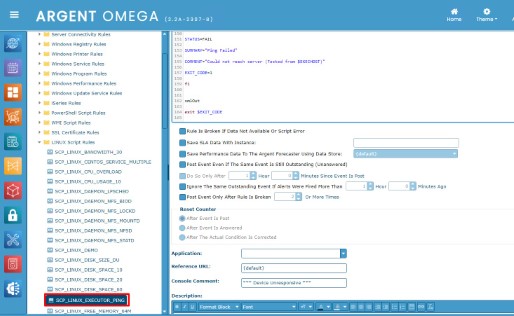KBI 312077 Best Ways To Monitor Linux Servers
Version
Argent Omega and Argent Advanced Technology versions 2.2A-2307-B or newer
Date
Friday, 15 September 2023
Summary
Monitoring Linux servers is important to ensure your applications and services are alive and healthy
Argent Omega and Argent AT support both complex and simple monitoring – this article details the simple yet arguably most important questions – is the Linux server alive, and if it goes offline when did it come back online?
Technical Background
To answer this question there are two basic inquiries
1. Can I ping the Linux server?
• If you can successfully ping the Linux server, you know that it is currently alive and available
• Conversely if you cannot ping it, that tells you the Linux server is currently offline
For this we have the rule named ‘SCP_LINUX_EXECUTOR_PING’ which will allow you to verify if the system is down
2. Has the Linux server restarted recently?
Knowing if the Linux server has restarted recently will allow you to confirm several things:
• Did a Linux server restart successfully, has the server come back online yet?
• Has the Linux server been unexpectedly restarted? If the Linux server restarts for any reason, this Rule will catch it
For this use case we have a brand-new Rule, ‘SCP_LINUX_JUST_REBOOT’ available in versions 2.2A-2307-B or newer
Lines 142 through 148 provide guidance on using this Rule
Line 153 sets the ‘recently restarted’ threshold in minutes
For example, using the default setting of 10 minutes means that when this Rule is ran in a Relator, it will check to see if the Linux server has been restarted within the last 10 minutes – If it has, the alert will fire off
Couple this with your Relator as appropriate, make sure that your Relator executes more frequently than your set Threshold
Resolution
By combining these two Linux rules together into Relators, you will automatically be notified of when a Linux server goes offline, and when it comes back online
This is only a small portion of Argent’s capabilities in monitoring Linux – to discuss the more advanced features, contact sales@Argent.com or existing customers can use the below Instant Help feature to speak to a Field Engineer at any time
For further assistance, please contact Argent on Instant Help at
https://Instanthelp.Argent.com/