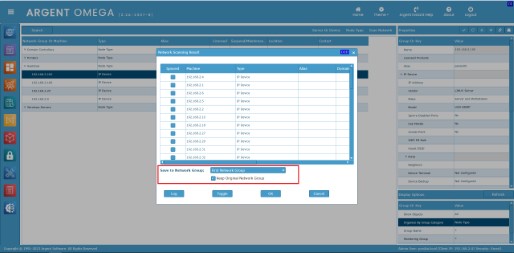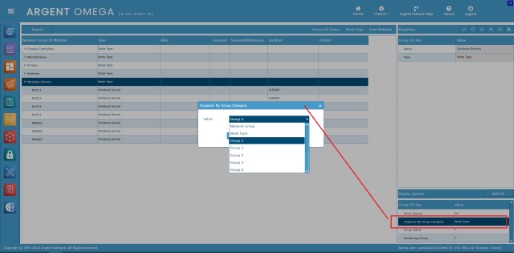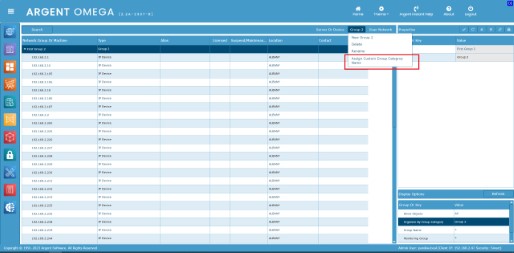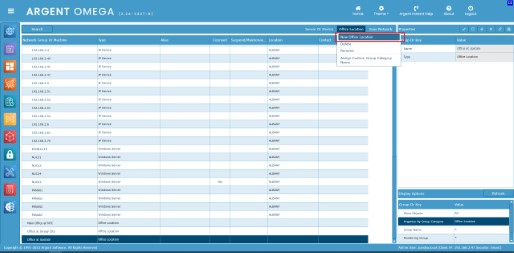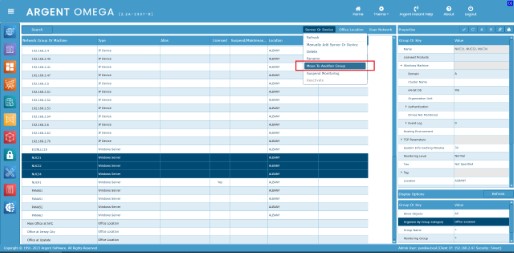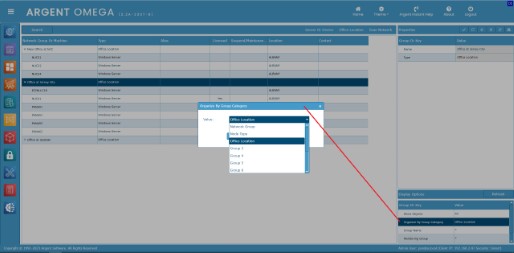KBI 312091 New Feature: CMDB-X Custom Grouping Using Group Category
Version
Argent Omega 2.2A-2307-A or later
Date
Sunday, 24 September 2023
Summary
Nodes in CMDB-X is grouped by Network Group by default. Network Scanning in CMDB-X places newly found servers or devices into selected Network Group.
Network Group can be seen as a placeholder for Network Scanning.
However, users might need more than one way to group CMDB-X nodes.
For example, nodes can be grouped based on their roles, ex. domain controllers, database servers, web front ends, switches, printers etc.
Or nodes can be grouped by their locations, ex. main office at NYC, branch office at Jersey City etc. Argent Omega 2.2A-2307-A implements Group Category to accomplish just that.
Say, user wants to group nodes based on location of server or device.
Step 1 – Select ‘Group X’ in option ‘Organize By Group Category’
Step 2 – Assign custom Group Category name.
Step 3 – Create new groups for the selected Group Category.
Step 4 – Select servers and devices, move them to appropriate groups.
Step 5 – Now user can select any defined Group Category to display CMDB-X.
Technical Background
N/A
Resolution
Upgrade to Argent Omega 2.2A-2307-A or later