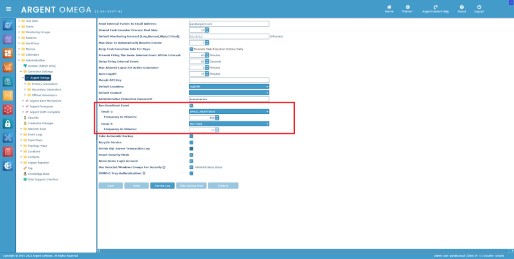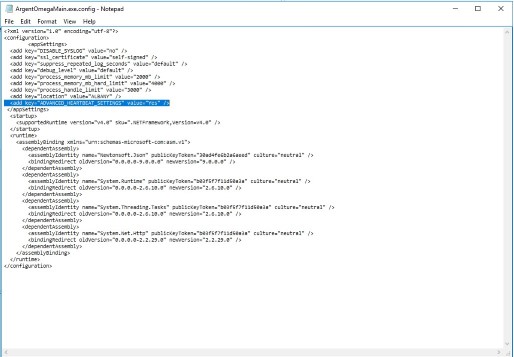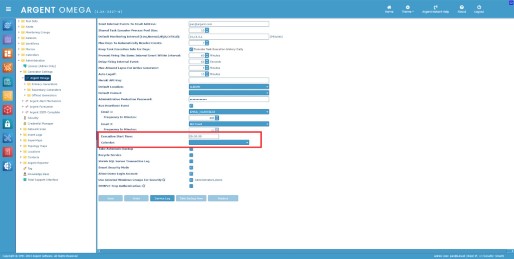KBI 312113 New Feature: Argent Omega Heartbeat Events
Version
Argent Omega 2.2A-2307-B or later
Date
Monday, 9 October 2023
Summary
Heartbeat Events for Argent Omega allows both Primary and Secondary Generators to do the full internal checks and send email messages periodically.
Product Administrators can easily tell the health of the system by simply checking the received messages.
If any message is missing, something went wrong at the expected time.
Users can specify up to two heartbeat events with different frequency. For example, one heartbeat every 8 hours for Product Administrators; the other heartbeat every hour for IT support people.
By default, heartbeat events are fired at 00:00, 8:00 and 16:00.
Users might want to control the start time, end time or dates to run heartbeat.
For example, user might want the time to be 01:00, 9:00 and 17:00.
In the case, advanced mode should be turned on and set start time to be 01:00 instead.
This can be done by editing file ‘ArgentOmegaMain.exe.config’ and adding the highlighted line. Restart service is required.
Technical Background
Heartbeat Event runs the whole data flow of a task.
For Argent Advanced Clustering, Heartbeat Event is executed on each Generator in the pool. As results, Product Administrator should receive multiple messages at scheduled time.
Resolution
Upgrade to Argent Omega 2.2A-2307-B or newer.
For further assistance, please contact Argent on Instant Help at
https://Instanthelp.Argent.com/