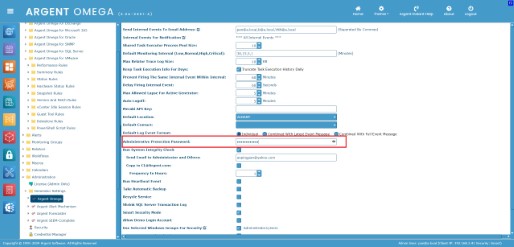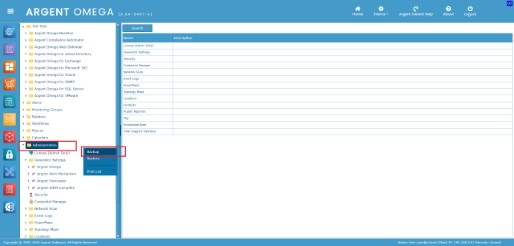KBI 312153 Rename Argent Omega Generator Names
Version
Argent Omega 2.2A-2401-A and later
Date
Wednesday, February 14, 2024
Summary
Customer might need to rename Argent Omega Generator names. Some examples include:
- Secondary Generator is moved to a new server.
- Offload Generator is moved to a new server.
- Rename old Argent AT engine names after migration.
Argent Omega Relators, Workflows etc. refer to Generator names. They must be renamed to the new name to function properly.
Instead of manually reconfiguring Relators one by one, Argent Omega CLI can help to accomplish this task fairly easy.
Customer should take following steps:
- Write down Argent Omega Administrative Protection Password. It is available on the Argent Omega Generator screen. The default value is “ArgentOmega”.
- Backup current Argent Omega control information. This can be done by selecting Backup from context menu of ‘Administration’. It should not be used but backing up is always good practice in case of unexpected.
- Run Argent Omega CLI to rename Generator names.
- Point browser to Argent Omega and verify renaming is done successfully.
The CLI command is as follows:
ArgentOmegaCLI.exe /change_generator /old:xxxx /new:xxxx /Argent_Password:xxxxNote:
- Argent Password is the Administrative Protection Password.
- Argent Password is case insensitive and white spaces are ignored.
Examples:
ArgentOmegaCLI.exe /change_generator /old:ARGNT01 /new:PARGNT01 /Argent_Password:ArgentOmegaBy running this command, all references to Generator ARGNT01 are changed to PARGNT01.
Technical Background
N/A
Resolution
Upgrade to Argent Omega 2.2A-2401-A (Build: 2.2.2402.9) or later.
For further assistance, please contact Argent on Instant Help at
https://Instanthelp.Argent.com/