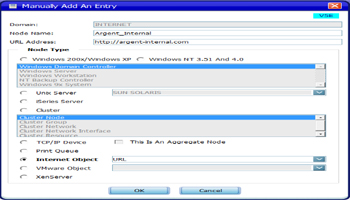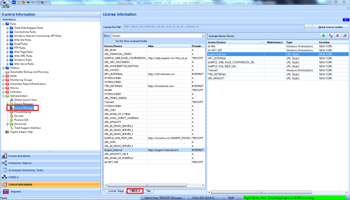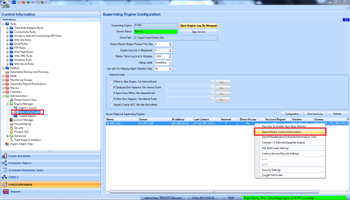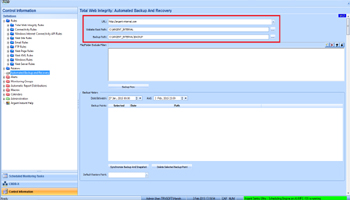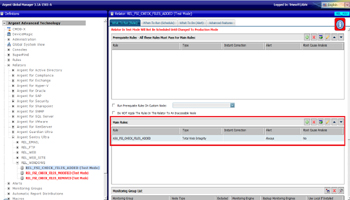KBI 311163 Configuring Total Web Integrity Rule To Run On A Daughter Engine
Version
Argent Advanced Technology 1501-T2 and later
Date
Tuesday, 10 Feb 2015
Summary
Enhanced Argent Sentry Ultra ‘Total Web Integrity Rule’ to execute from Daughter Engine
Technical Background
In order to run the Total Web Integrity Rule from Daughter Engine, the following configurations must be done in Main Engine and Daughter Engine
Configurations In Main Engine
- Add the URL Object to be monitored, in CMDB-X
- License the newly added URL Object
- Export the Master Control Information to Daughter Engine
Go to the License Manager screen W1,(Control Information -> Administration -> License Manager -> CMDB-X)
and license the URL Object
Go to the Supervising Engine screen W4,(Control Information -> Administration – > Engine Manager -> Supervising Engine) and Select the Daughter Engine
Right click and select ‘Export Master Control Information’
When the exporting is completed successfully, following dialog box is shown
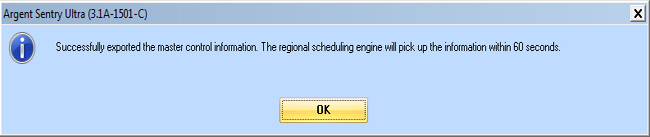
Click OK
Configurations In Daughter Engine
- Configure the ‘Website Root Path’ and ‘Backup Path’
Go to the Automated Backup and Recovery screen W17 and select the URL (newly added URL in Main Engine) to be monitored and specify ‘Website Root Path’ and ‘Backup Path’
These paths should be accessible to this Daughter Engine
Testing a ‘Total Web Integrity Rule’ Using Daughter Engine
While executing the Total Web Integrity Rule, specify the Daughter Engine at ‘Use Engine’ option and the URL to be monitored using the Engine
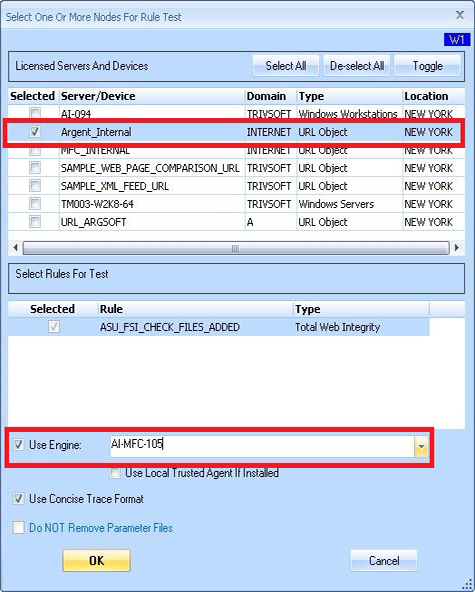
Configuring A Relator To Execute ‘Total Web Integrity Rule’ Through A Specific Engine
- Specify the ‘Total Web Integrity Rule’ in the Relator
- Specify the Monitoring Group
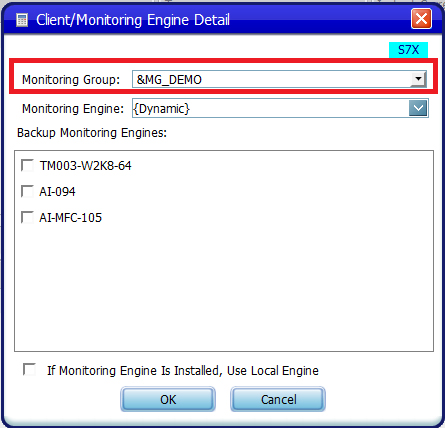
Select the specific Daughter Engine where the ‘Website Root Path’ and ‘Backup Path’ are configured, in the ‘Monitoring Engine’ option
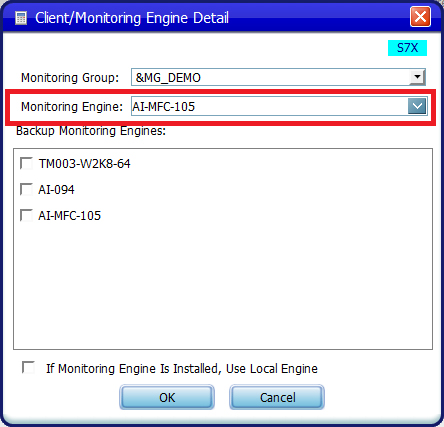
Resolution
Upgrade to Argent AT 3.1A-1501-T2 or later