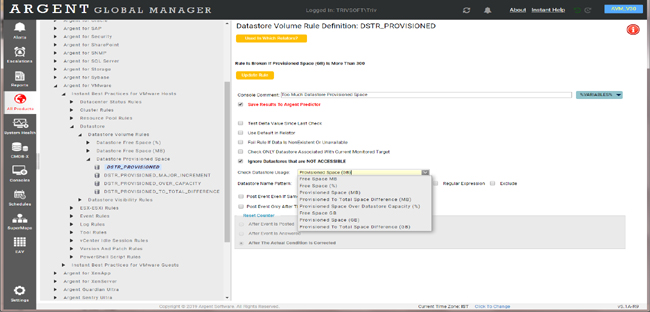KBI 311754 New Feature: Enhanced Datastore Volume Rule Monitors Provisioned Space vs Storage Capacity
Version
Argent Advanced Technology 5.1A-1904-C or above
Date
Friday, 17 May 2019
Summary
Datastore Volume Rule in Argent for VMware has been enhanced to monitor provisioned space
It can monitor following:
- Provisioned Space in MB or GB
- Delta value of Provisioned Space since last check
- Provisioned to Total Space Difference in MB or GB
- Provisioned Space over Datastore Capacity in percentage
Provisioned space is the storage space allocated to VMs
When Thin Provisioning is used, the storage space is not immediately allocated
Instead, allocation is done in on-demand manner
As a result, the total of provisioned space could be more than storage capacity
This condition is called Over Provisioning
However, as long as free space is still available, VM’s would be running just fine
Nevertheless, Datastore must be monitored closely in case that Datastore runs out of storage space
By checking the free space, which is also available in Datastore Volume Rule, Argent for VMware can capture the condition that VM’s will soon be crashing
The new feature is even more proactive
By checking the severity of Over Provisioning, Argent for VMware can identify the potential ill-configured system way before VM crashing starts to happen
The new feature is implemented in Argent Advanced Technology 5.1A-1904-C
Technical Background
Provisioned Space = Used Space + Uncommitted Space
Used Space = Datastore Capacity – Free Space
Provisioned to Total Space Difference = Provisioned Space – Datastore Capacity
Provisioned Space over Datastore Capacity (%) = Provisioned Space * 100 / Datastore Capacity
VM using Thin Provision usually has Provisioned Space bigger than actually Used Space
When VM needs more space, system will use free space to allocate more space as long as the total is under Provisioned Space
As a result, Provisioned Space grows while Free Space is reduced
It is a misunderstanding that adding up Provisioned Space and Free Space to compare with Datastore Capacity
If Provisioned Space is lower than Capacity, it is totally safe
If Provisioned Space is a bit over Capacity, it fine as long as Free Space is available
If Provisioned Space is way over Capacity, even Free Space is available, at least it is NOT a good configuration, and VM crashing is very likely to happen
Resolution
Upgrade to Argent Advanced Technology 5.1A-1904-C or above