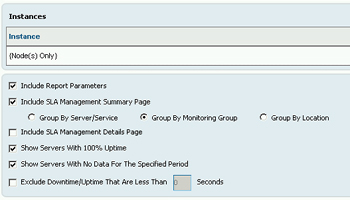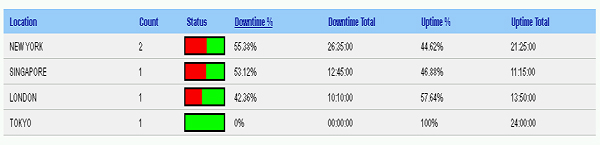KBI 310985 New Feature: Additions To Argent Reports SLA Downtime Tables
Version
Argent Reports 3.0A-1407-A or above
Date
Tuesday, 24 June 2014
Summary
New features in the SLA Downtime Tables of Argent Reports:
Group By Monitoring Group or Location
Customers can now have the SLA summary represent an entire Monitoring Group, or location
Values are calculated by taking the sum of the total downtime in the group, against the sum of the total time in the specified report time range
Include SLA Management Details Page
Allows customers to control whether or not the ‘details‘ of each SLA outage for each Node should be included
SLA Status Bars
The ‘Status‘ column now appears in the summary page, visualizing the downtime and uptime percentage differences
(The summary is sorted by Downtime % descending)
The ‘Count‘ column appears when the ‘Group By‘ option is selected
SLA Weekend and Business Hours Inclusion/Exclusion
SLA Downtime reports now support the ‘Exclude Weekend‘ and ‘Include Time Range‘ options
SLA ‘Detected Up’ Representation
Outage periods that occurred prior to the time range will be shown as ‘Before Report Period‘
Outage periods that are still down as of the last data point in the time range will be shown as ‘Still Down‘
This prevents the report from misleading readers into thinking the Node went down or up at the start or end of the Report Period
Technical Background
N/A
Resolution
Upgrade to Argent Reports 3.0A-1407-A or above