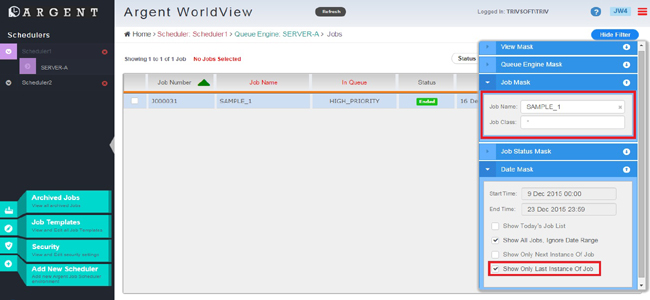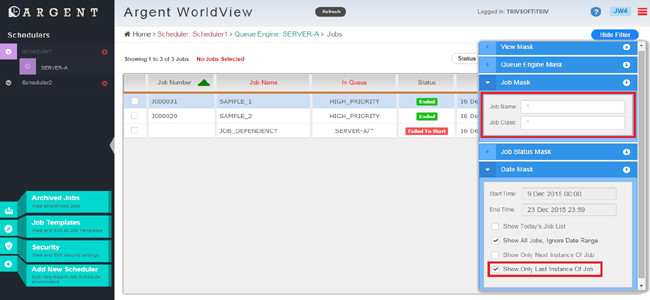KBI 311239 New Feature: Show Only Last Instance Of Job Option In Argent WorldView
Version
Argent WorldView 1.0A-1507-A and later
Date
Friday, 26 June 2015
Summary
An option ‘Show Only Last Instance Of Job’ has been added in the filter screen to show the last instance of Jobs
Technical Background
The new option ‘Show Only Last Instance Of Job’ added in the ‘Date Mask’ section of the filter screen help filtering the last instance of Jobs
Since it is applicable only to the completed Job instances, Jobs in the following status are filtered;
- Aborted
- Ended
- Failed
- Abended
- Cancelled
- Failed To Start
- Dependency
The ‘Last Instance Of Job’ option in the filter screen gets enabled only in the ‘Instance View’ (JW4 screen)
To show the last instance of a particular Job, specify the Job name in the ‘Job Name’ field, as shown in the below screen
If no Job name is specified, the screen shows the last instance of all filtered Jobs
Listing the last Job instance also depends on the other filter options in the filter screen, except Job Status
Job Status Mask section in the filter screen is disabled for the option ‘Show Only Last Instance Of Job’ as it is irrelevant
Resolution
Upgrade to Argent WorldView 1.0A-1507-A or later