KBI 310463 New Feature: Edit Server’s Properties In CMDB-X
Version
Argent Global Manager 3.1A-1304-T1
Date
Friday, 3 May 2013
Summary
The details of the Servers/Devices in the CMDB-X list can be edited either by double clicking a particular Server/Device or using the right click menu option ‘CMDB-X Properties‘ after selecting a Server/Device. The following screen pops up to edit the properties
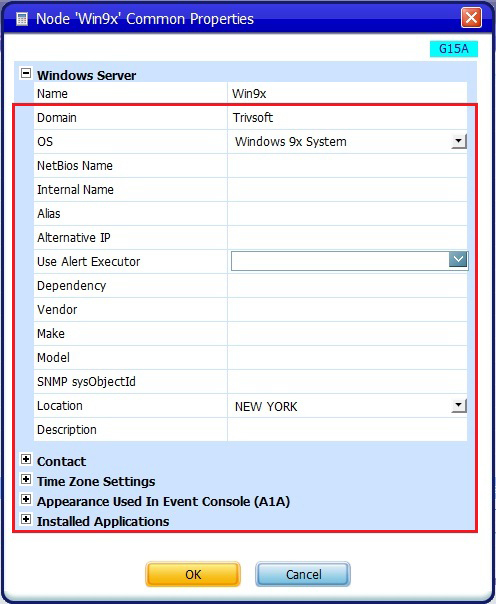
All the properties listed can be edited except ‘Name‘. The edited details get reflected in the CMDB-X screen on clicking the ‘OK‘ button
Technical Background
N/A
Resolution
N/A