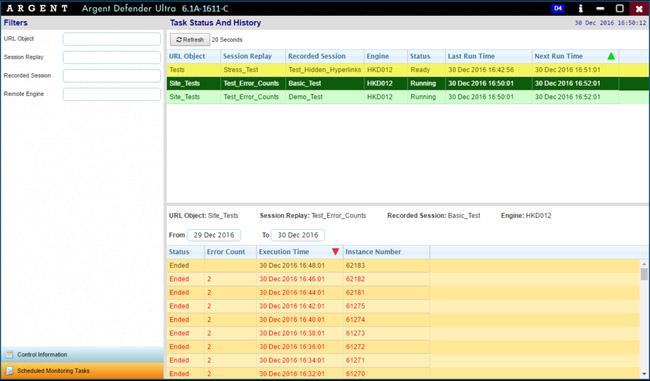KBI 311502 Error Counts For Ended Tasks In Argent Defender Ultra
Version
Argent Defender Ultra 1611-C and later
Date
Wednesday, 4 January 2017
Summary
Argent Defender Ultra has implemented a new feature that displays the number of errors encountered for each completed task, in red, for emphasis:
Technical Background
There are two main types of errors:
- HTTP Errors
- Step Timeout Errors
The ‘Error Count’ = HTTP Errors + Step Timeout Errors
HTTP Errors can come from broken images, missing CSS or JavaScript files, or HTTP 404 or 500 errors on landing pages
Unless the HTTP Error affects the script from completing, the effect is generally non-fatal, and the script continues to completion, while making note of the HTTP Error
Step Timeout Errors, on the other hand, are always fatal – in other words, if it fails to click on hyperlink X, the rest of the script cannot continue
The number of errors will then equal to the step that caused the failure, plus the number of SKIPPED steps
So imagine a script with 10 steps
Let’s say the script encounters 3 HTTP Errors along the way, and times out on executing step #7, skipping step 8, 9 and 10
The total ‘Error Count’ would be 3 HTTP Errors + 1 Timeout Step + 3 Skipped Steps = 7 Errors
Customers will be able to analyze the errors from the Scheduled Task History page by right-clicking on the row and choosing ‘View Waterfall and Logs’
The log file will provide a full analysis of the error breakdown, and the Waterfall will provide a visual display of where the HTTP Errors (if any) occurred
Resolution
Upgrade to Argent Defender Ultra 1611-C