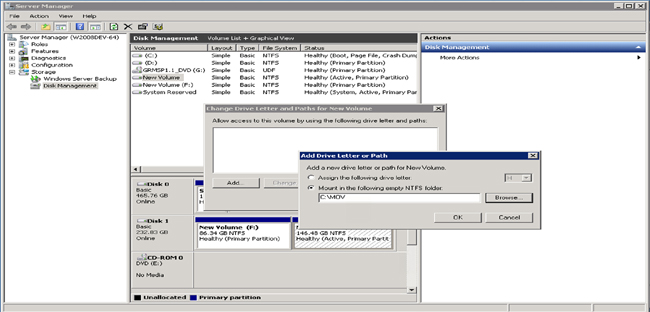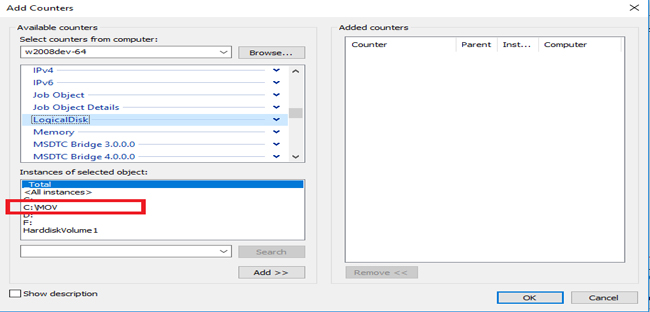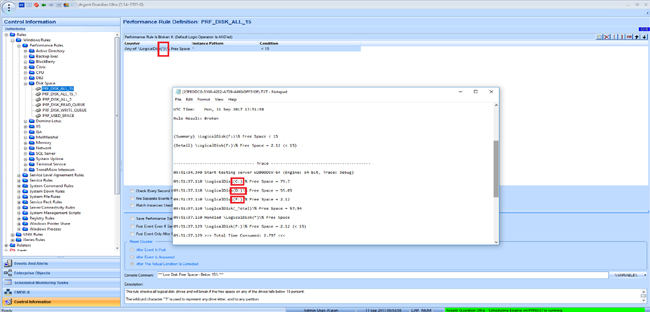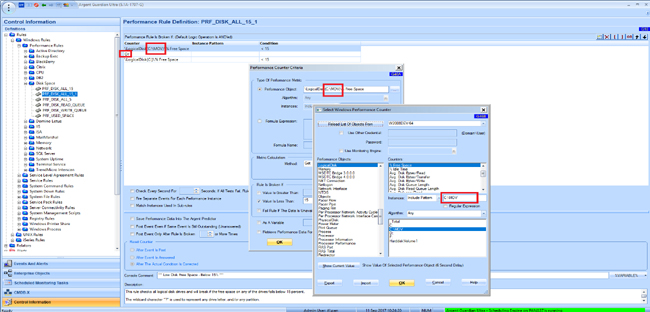KBI 311576 Logical Disk Performance Data Is Not Monitored For Volume Mounted Using NTFS Folder
Version
Argent Advanced Technology – All versions
Date
Tuesday, 12 September 2017
Summary
Windows Performance Rule can monitor free space information for logical disks (volumes)
Normally volumes are represented as drive letters, such as C: D: E: etc
However, volumes can also be mounted using NTFS folder
When wildcard ‘*’ is used to test all logic disks, by default, the volumes mounted through NTFS folder won’t be tested
For example, server ‘W2008DEV-64’ has such a volume ‘C:\MOV’
It can be confirmed by using Performance Monitor to check the instance names of Logic Disk of the server
However, when testing Performance Rule ‘PRF_DISK_ALL_15’ against the server, only volumes with drive letters are tested
The behavior is by design
See Technical Background and Resolution for further detail
Technical Background
When Argent AT Engine tests performance data for logical volumes, it can use two different techniques
- WIN32 API to test the administrative shares of logical drives
For example, use \\{machine}\C$ to test drive C:
- PDH library to retrieve Performance Counters for logical volumes
Because of network security configuration, neither approach works all time
For example, logical disk performance counters might not be available because remote registry service is not running or simply turned off using ‘diskperf-N’
On the other hand, administrative shares can also be turned off explicitly by editing registry under ‘LanmanServer’
By default, Argent AT uses following logic to retrieve the performance data:
- Engine first uses WIN32 API to retrieve disk space info
If it is a wildcard ‘*’ or ‘_Total’, it loops through drive letters from C: to Z: to find out all available volumes
- If administrative share is not available, use PDH library to retrieve logic volume information
The issue of not testing volumes mounted through NTFS folders is caused by the first step assuming all volumes use drive letters
The default behavior can be changed by editing DWORD value of registry HKLM\Software\Argent\COMMON\USE_DISKPERF_FIRST from 0 to 1
After editing, Argent AT Engine will use PDH library first to get the logic volume information
As a result, all the mount volumes will be tested
Resolution
There are three ways to address the issue depending on network security configuration
-
If performance counters of all monitored machines can be accessed, simply change DWORD value of registry HKLM\Software\Argent\COMMON\USE_DISKPERF_FIRST from 0 to 1
- If some machines do not allow performance counter access, then separate Rules must be created to handle these machines with volumes mounted through NTFS folder
For example, W2008DEV-64 has a mount volume (C:\MOV); specify it explicitly in the Rule
-
If above two approaches are not practical because of too much work or unusual network configuration, it is possible to create custom WMI or PowerShell scripts to do the monitoring
Contact Argent Support for detail