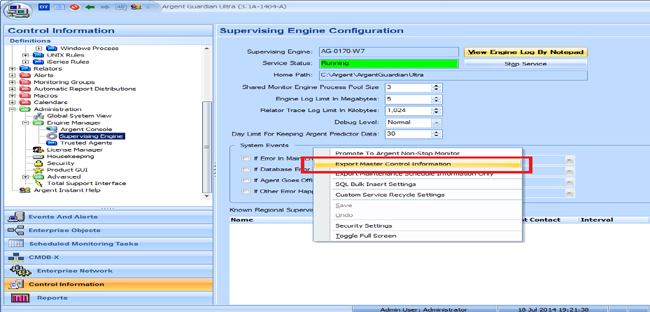KBI 311623 Daughter Engines Not Receiving Any Changes
Version
Argent Advanced Technology – All Versions
Date
Thursday, 22 February 2018
Summary
During the long work day, you have made several changes to Rules, Relators, Alerts, and Monitoring Groups
Saving the changes, you head home for the night, only to discover later none of your changes have replicated to the Daughter Engines and your company has been without vital enterprise monitoring for several hours
Confused, and a little worried about your job, you spend countless hours trying to figure out why your changes are not present on the Daughter Engines then realize you forgot to export out your Master Control Information
Technical Background
Argent Daughter Engine receives change commands via Master Control Information Export, a DAT file for each product placed within the Mother engines directory and picked up within five minutes of creation by all Daughter Engines
This export is not automatic and must be done manually from the Argent product’s Supervising Engine configuration page
To manually export:
- Go to the Control Information -> Engine Manager – > Supervising Engine
- Right click and choose ‘Export Master Control Information’
Resolution
Remembering to export out Master Control Information manually can become a hassle
Argent believes automation is key in today’s world
To automate the export process:
- Open ‘Regedit’ on the Mother Engine
- Locate ‘AUTO_EXPORT_MOTHER_CONTROL_INFO’ registry key
- On 64 bit servers, the key is located in HKLM/Software/Wow6432Node/Argent/{Argent_Product}
- On 32 bit servers, the key is located in HKLM/Software/ Argent/{Argent_Product}
- The default registry value is 0, disabling automatic export
The value can be changed to a value range of 30 to 300 seconds
Argent recommends 300 seconds
- Once enabled the Mother Engine will automatically export the Master Control Information for ALL Daughter Engines to pick up at the set interval
- Repeat steps 2 and 3 for each Argent product