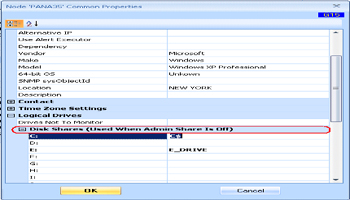KBI 310607 New Feature: Checking Disk Space When Performance Data Unavailable
Version
Argent Advanced Technology 3.1A-1308-A and above
Date
Monday, 29 Jul 2013
Summary
Disk performance data ‘% Free Space and ‘Free Megabytes‘ can be retrieved even if Windows performance data is not available
Technical Background
Disk performance data is normally retrieved through Windows Performance metrics. There are three possible situations that the performance data is not available.
- Customer intentionally shuts down the remote registry service for security reason
- Argent AT Service account does not have sufficient rights to access performance data
- Window 2000 server has disk performance data turned off
It is possible to get related information through API ‘GetDiskSpaceFreeEx‘ on the drive share. By default, the administrative shares ‘C$‘, ‘D$‘ etc can be used. But in some cases, the administrative shares might be turned off for security reasons. To work around, customer can provide any accessible share on that drive to get the disk usage information
Resolution
Upgrade to Argent Advanced Technology 3.1A-1308-A and above.