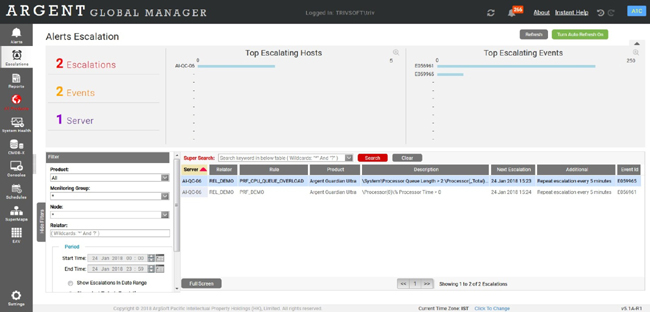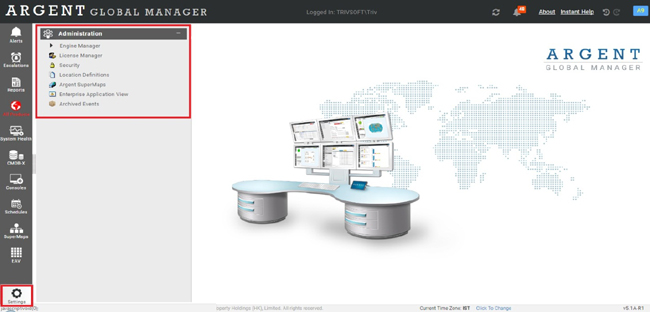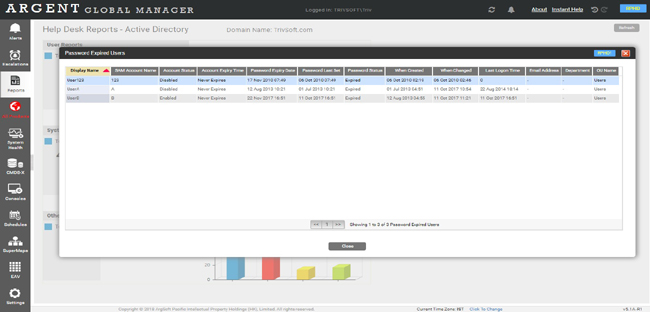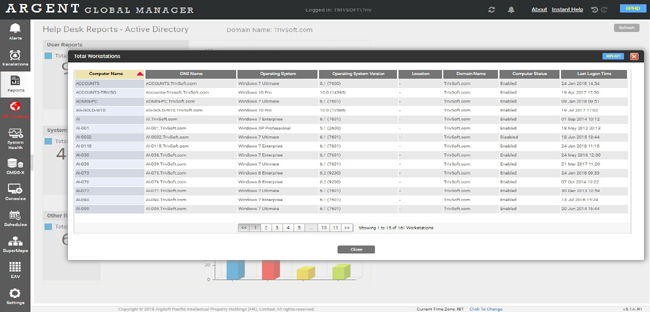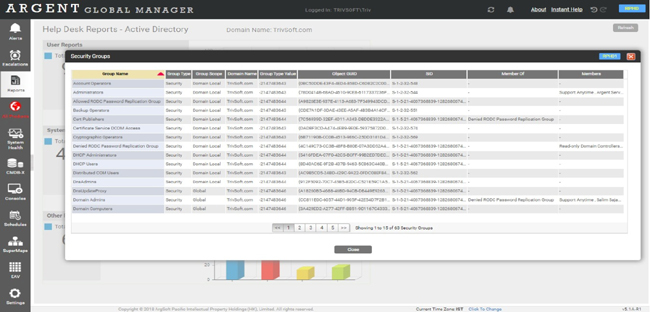KBI 311608 Enhancement: Escalations Screen, Settings Option And Reports In Argent Global Manager
Version
Argent Global Manager 5.1A-R1 and above
Date
Tuesday, 6 February 2018
Summary
Argent Global Manager 5.1-A-R1 has the following enhancements
- Enhanced with a new screen ‘Escalations’
- Enhanced with a new module ‘Settings’ in left panel
- Enhanced with a new module ‘Reports’
Technical Background
‘Escalations’
Argent Global Manager 5.1-A-R1 has been enhanced with a new screen ‘Escalations’
‘Escalations’ allows you to view the escalation status of unanswered Events, including:
Server
The name of the server on which the escalation has occurred
Relator
The name of the Relator that fired the Event
Rule
The Rule that caused the Event to be fired
Description
The description of the escalation
Event Id
Displays the unique Event Identification number related to the escalation
These escalations can be filtered by product, Monitoring Group, Node and Relator
There is also an option to filter the escalations using its firing period
Escalations screen provides information on number of escalations, Events and server
It also gives information about the top escalating hosts and top escalating Events
‘Settings’ In Left Panel
Argent Global Manager 5.1A-R1 has been enhanced with a new module ‘Settings’ in left panel
Various sub modules added under Settings
- Engine Manager
- License Manager
- Security
- Location Definitions
- Argent Super Maps
- Enterprise Application View
- Archived Events
‘Reports ‘
Argent Global Manager has been enhanced with a new module ‘Reports’
Reports displays the details about users, systems and also other details of the domain to which the logged in user belongs to
Reports has 3 sections
User Reports
This section will display the details of Inactive Users, Disabled Users, Locked-Out Users and Password Expired Users in the domain
System Reports
Shows the details of Workstations, Disabled Computers, and Domain Controllers in the domain
Other Reports
User can view details of Security Groups, Organizational Units and Group Policies in an Active Directory environment
For more information on Argent Global Manager 5.1A-R1 new features and enhancements, please see the following article:
Resolution
Upgrade to Argent Global Manager 5.1A-R1 or above