KBI 311219 Enhancement: File Dependency Options To Check If The File Has Been Or Has Not Been Changed Within A Specified Time
Version
Argent Job Scheduler 10.0A-1505-A and later
Date
Friday, 29 May 2015
Summary
In 10.0A-1505-A and later versions, the Argent Job Scheduler File Dependency check now provides the following options:
- If   ‘File Exists’ and ‘Has’ changed within the past ‘x Days   y Hours   z Minutes’
- If   ‘File Exists’ and ‘Has NOT’ changed within the past ‘x Days   y Hours   z Minutes’
Technical Background
The   ‘File Dependency Subrule’ window (J40 screen) now has a combo for selecting the file size “Has” or “Has Not” changed within the specified time
Argent Job Scheduler versions prior to 10.0A-1505-A, had only the ‘has not’ option
File Exists And ‘Has’ Changed In Size In The Past  ‘x Days   y Hours   z Minutes’
This option is to check if the file exists in the specified location and has been changed in size within the past     ‘x Days   y Hours   z Minutes’
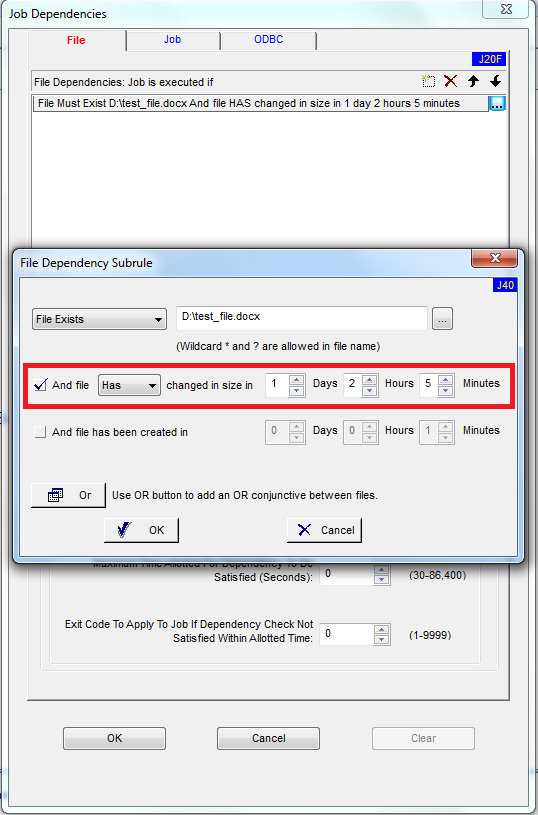
File Exists And ‘Has NOT’ Changed In Size In The Past  ’x Days   y Hours   z Minutes’
This option is to check if the file exists in the specified location and has NOT been changed in size within the past ‘x Days   y Hours   z Minutes’
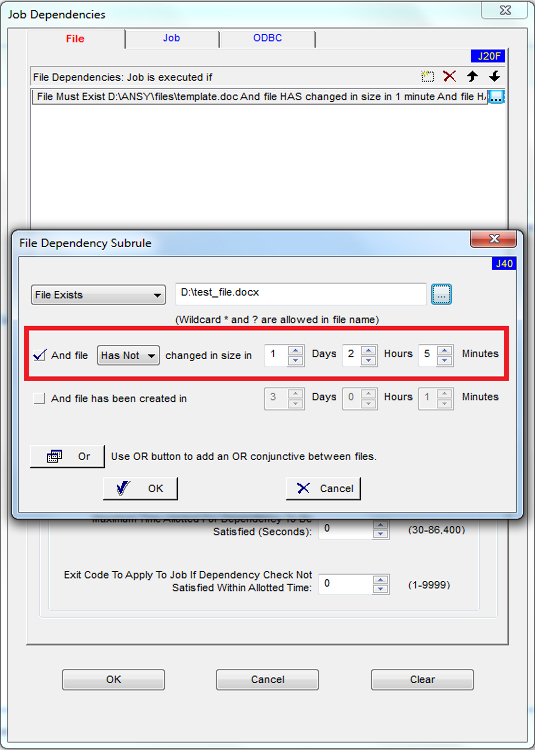
Note:
Even though the wording for these options says ‘changed in size’, it also ensures that the file being modified is also considered as   ‘changed’ even if the file size remains the same
Resolution
Upgrade to Argent Job Scheduler 10.0A-1505-A or later