How Do Relator Time Zones and Maintenance Schedules Work?
The Time Zone option is a global option that interacts with various Argent Guardian Extended Technology features. The purpose of this article is to present two scenarios to show how these features interact.
For all of the below scenarios it is assumed that the Argent infrastructure being used consists of a Main Engine (Atlanta) and a Daughter Engine (VServer1) all in the EST time zone.
Scenario #1:
- You have a server (VServer2) in an office located in the Mountain Time zone (which is two hours behind the EST Time zone)
- You also have one Argent Guardian Relator requesting CPU metrics every five minutes
- You have a second Argent Guardian Relator requesting Disk space metrics every four hours
- Each Relator is using a monitoring group that contains VServer2 plus some additional servers that are located in the EST Time Zone
- You want to run the two Relators for CPU and Disk metrics ONLY during the local time zone that the servers are in
- Operational hours are from 8:00 am to 5:00 pm
- You do not want Alerts to occur outside of normal operational hours since this is when normal server maintenance is being done.
What Must Be Done To Meet The Above Objectives?
- Ensure that the Time Zone setting for VServer2 is set properly in License Manager (+2 in this example)
Note: The value set in this example is based on the screen shot shown below:
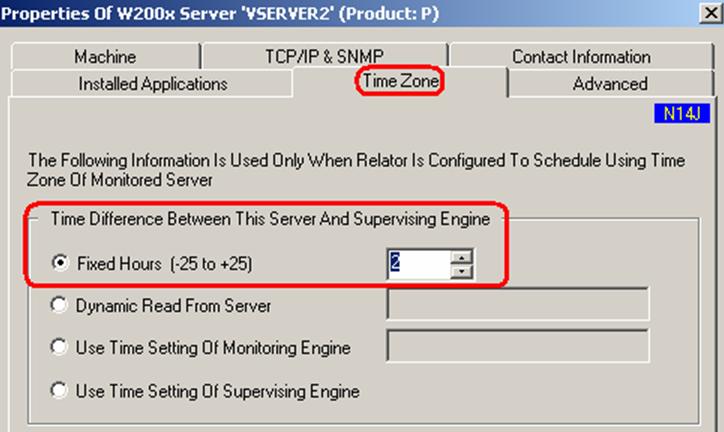
The above value will be a positive number (2 in this example) because the Supervising Engine (VServer1) is two hours ahead of VServer2 since VServer1 is in the EST time zone.
- On the When tab of each appropriate Relator (CPU and Disk), ensure the option called Schedule Monitoring Tasks Based On Time Zone Of Monitored Machine is enabled as shown below:

- Schedule the task to run from 8am to 5pm. Two ways to do it. See the following figures:
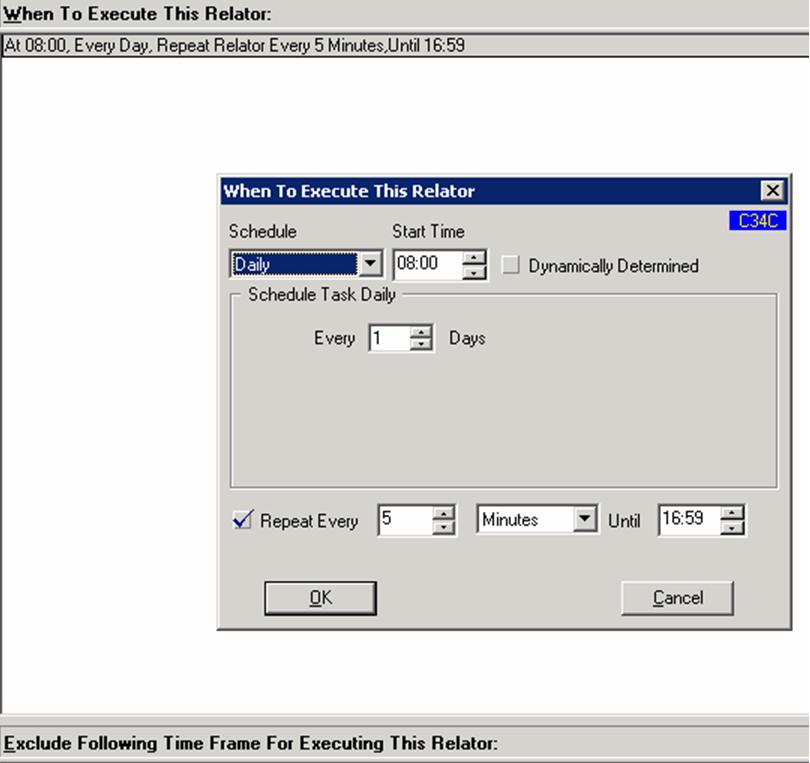
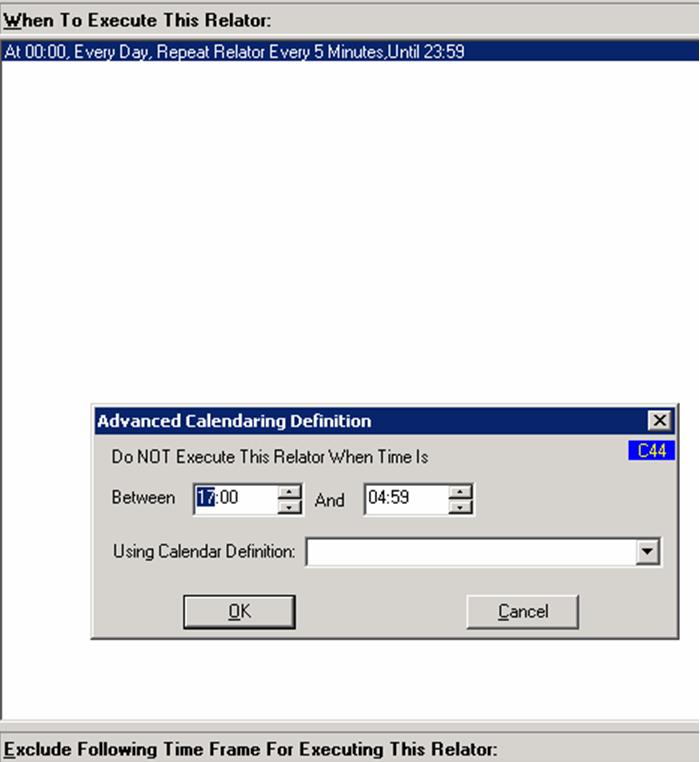
Scenario #2:
- You have a server (VServer2) in an office located in the Mountain Time zone (which is two hours behind the EST Time zone.)
- You are collecting SLA performance for all servers around the clock (00:00 – 23:59)
- You normal server maintenance window is done from 1:00 am to 6:00 am for the local time zone of each server.
- You want to stop ALL Argent Guardian Relators from running from 1:00 am to 6:00 am for the time zone the server is located in.
What Must Be Done To Meet The Above Objectives?
- Ensure that the Time Zone setting for VServer2 is set properly (+2 in this example)
- Ensure that a Maintenance Schedule is defined under License Manager to exclude non- operational hours (1:00 am to 6:00 am) for the local time zone of each server (VServer2). An example of this is shown below:
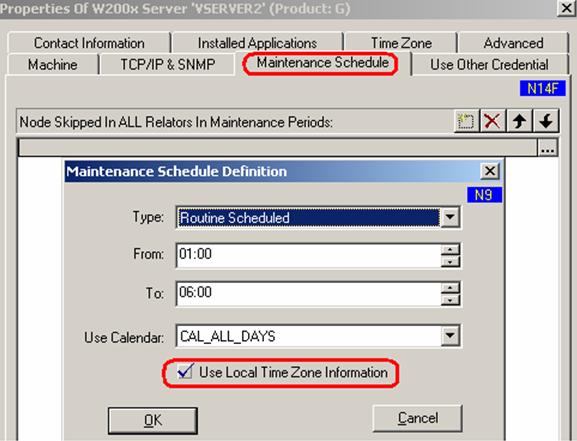
You may ask: What is the difference between the above scenarios?
In the first scenario you want to exclude running specific Relators at a specific time based on the time zone the server is located in. This first scenario is more granular as it only affects a single Relator.
In the second scenario you want to exclude ALL Relators from running during a certain time based on the time zone the server is located in. This makes the second scenario a more global way of stopping Relators from running.