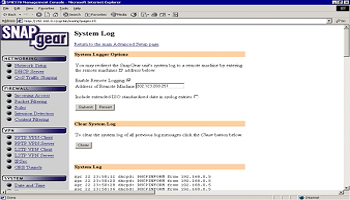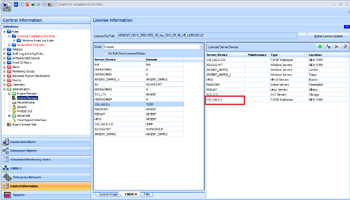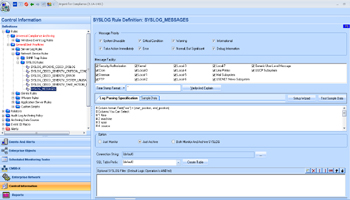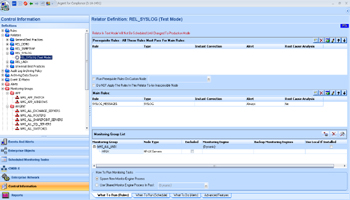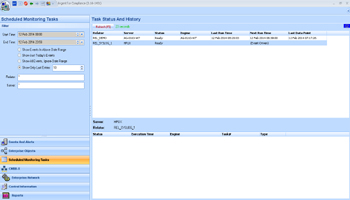How Can I Consolidate A Unix SYSLOG?
Argent for Compliance has a built-in SYSLOG Server
It listens on UDP port 514 by default
The port can be re-configured to any number by adjusting the registry for Argent for Compliance
HKLM\Software\Argent\ARGENT_FOR_COMPLIANCE\SYSLOG_SERVER_PORT
Or
For 64 Bit servers, registry setting can be located here
HKLM\Software\Wow6432Node\Argent\ARGENT_FOR_COMPLIANCE\SYSLOG_SERVER_PORT
When Argent receives a UDP message, it first checks if the message comes from the monitored IP or server/device assigned to it
If the message does come from the monitored IP or server/device, Argent continues to process the message based on the message priority, facility and message text defined in the SYSLOG Rule
If not, Argent discards the message
Here is a real life sample for you
Argent for Compliance is installed on W200x machine (202.123.200.251) and the network device is a SnapGear gateway (192.168.0.1)
- Configure SYSLOG To Send Log Message To Transfer Engine
- Ensure The Network Device is licensed in Argent for Compliance License Manager
- Define The SYSLOG Rule
- Define The SYSLOG Relator
The monitored server/device needs to be licensed otherwise the SYSLOG message is discarded
The SYSLOG Relator associates the SYSLOG Rule, your servers and devices as well as the Argent Alerts to fire
Note: The Relator needs to be placed into production mode in order for SYSLOG messages to be monitored and/or consolidated in real-time
Note: The Relator is Event Driven, and will read entries as they come in
This can be verified by going to “Scheduled Monitoring Task” and there will be “{Event Driven}” under “Next Run Time” column