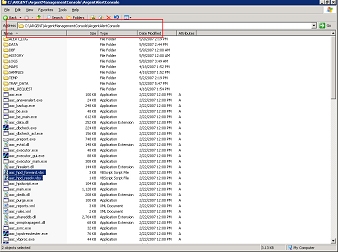How Do I Integrate Remedy With Argent?
Before we start, here’s a summary of the internal work flow between Argent and Remedy:
Forward Argent Console Events To Remedy
When the Argent Console forwards events to Remedy, Argent spawns a process to run the following command:
AAC_HPDScript.exe PCKEY /forward
PCKEY is the unique identifier for the event record.
Internally, the forwarding script AAC_HPD_Forward.vbs is run by Argent. The ENTRYID of the newly-created Remedy Help Desk record is saved in the Argent database for later reference.
Update The Help Desk Record When The Event Is Answered
When an event is answered in the Argent Console, Argent checks to see if the event record has a valid ENTRYID in the Argent database. If it does, Argent spawns a process to run the following command:
AAC_HPDScript.exe PCKEY /answer
PCKEY is the unique identifier for the event record.
Internally the forwarding script AAC_HPD_Resolv.vbs is run by Argent.
Change The Event Status In Argent Console
Remedy keeps a unique identifier, PCKEY. You need to define an Active Link, which is a feature in Remedy — used to run an external command line.
Conversely, you can run the following command to set the status as answered:
AAC_AnswerAlert.exe AAC_ENGINE PCKEY MEMO
AAC_AnswerAlert allows answering events outside of the Argent GUI, and is located in:
drive:\ARGENT\ArgentManagementConsole\ArgentAlertConsole
Configuring Argent Console For Remedy
Some VB programming is required. You can do it, or Argent can do it for you.
Argent provides a number of sample VB scripts. These VB scripts are located in:
drive:\ARGENT\ArgentManagementConsole\ArgentAlertConsole
The event forwarding script is AAC_HPD_Forward.vbs, and the event answering script is AAC_HPD_Resolv.vbs.
These Argent sample VB scripts work with the default Remedy Requester system.
Answering Or Closing Events By Command Line
Argent provides you with a utility to answer or close an event from command line.
The utility syntax is as follows:
AAC_AnswerAlert.exe /server=ac_server /eid=event_id “memo”
or
AAC_AnswerAlert.exe /server=ac_server /eid=event_id /purge
This utility can be executed on the Argent Console main engine, the Argent Console local client, or the Argent Console remote client.
ac_server is the name of the Argent Console engine or client.
event_id is the event id of the particular event – you see this number on the column ‘Event Id‘ in the Argent Console A1B screen.
“memo” is the text for event answering. Always put it in double quotes.
The parameter purge can be used to close the event, by deleting the event from the Argent database.
Programming VB Scripts To Integrate Remedy With Argent
The Argent scripts are written in VBScript.
Argent extends the VBScript engine by providing the following properties and methods.
Properties
| UniqueId | |
| Type: | Long Integer (Read-Only) |
| Description: | This is the unique identifier for the event record in the Argent Console |
| AlertTime | |
| Type: | Date/Time (Read-Only) |
| Description: | The date/time the event occurred |
| EventTime | |
| Type: | Date/Time (Read-Only) |
| Description: | The date/time the event was added to the Argent Console |
| Relator | |
| Type: | String (Read-Only) |
| Description: | Name of the Argent Relator |
| Rule | |
| Type: | String (Read-Only) |
| Description: | Name of the Argent Rule |
| RuleCategory | |
| Type: | String (Read-Only) |
| Description: | The Argent Rule type |
| Machine | |
| Type | String (Read-Only) |
| Description: | The machine or IP device the event describes |
| Alias | |
| Type: | String (Read-Only) |
| Description: | The alias for the IP device |
| Priority | |
| Type: | Short Integer (Read-Only) |
| Description: | Priority setting: 0 for low priority, 1 for medium priority, 2 for critical events |
| Summary | |
| Type: | String (Read-Only) |
| Description: | Brief description of the event |
| Detail | |
| Type: | String (Read-Only) |
| Description: | Detailed description of the event |
| Comment | |
| Type: | String (Read-Only) |
| Description: | The comment on the Argent Console |
| RequestServer | |
| Type: | String (Read-Only) |
| Description: | The machine requesting event to be fired; generally an Argent monitoring engine |
| RequestAccount | |
| Type: | String (Read-Only) |
| Description: | The account requesting the event to be fired; generally the service account
of the Argent monitoring engine |
| Status | |
| Type: | Boolean (Read-Only) |
| Description: | TRUE = event is answered |
| FALSE = event is still pending | |
| Operator | |
| Type: | String (Read-Only) |
| Description: | The W200x account who answered or placed the event in maintenance mode |
| Memo | |
| Type: | String (Read-Only) |
| Description: | The text the operator put in the memo field of the event record |
| EntryId | |
| Type: | String (Read and Write) |
| Description: | The Remedy entry ID for help desk records |
Methods
| PrintText | |
| Syntax: | PrintText text, b |
| Description: | Prints text to the debug window in IDE, and writes the text to service logs |
| The value ‘b’ is a Boolean value | |
| TRUE = Print error message printed in red | |
| FALSE = Print informational message in blue | |
| PrepareSchema | |
| Syntax: | bSuccess = PrepareSchema (schema) |
| Description: | Verifies the existence of the schema/form and reads the field information |
| Schema is the schema/form name — Must be a base schema/form | |
| ReleaseSchema | |
| Syntax: | ReleaseSchema schema |
| Description: | Releases memory allocated for a prepared schema |
| Don’t call until the schema/form is no longer needed | |
| This statement is optional, as the allocated resource will be freed when the Argent Console engine closes the VB script engine | |
| ReadEntryData | |
| Syntax: | bSuccess = ReadEntryData (schema, entry_id) |
| Description: | Reads the record of the schema/form uniquely identified by the entry ID |
| GetSchemaFieldType | ||
| Syntax: | lType = GetSchemaFieldType (schema, field) | |
| Description: | Returns the field type for the specific field in the schema/form | |
| #define REMEDY_FIELD_TYPE_UNSUPPORTED | -1L | |
| #define REMEDY_FIELD_TYPE_NONE | 0L | |
| #define REMEDY_FIELD_TYPE_TEXT | 1L | |
| #define REMEDY_FIELD_TYPE_LONG | 2L | |
| #define REMEDY_FIELD_TYPE_DOUBLE | 3L | |
| #define REMEDY_FIELD_TYPE_DATETIME | 4L |
| ReadFieldText | |
| Syntax: | value = ReadFieldText (schema, field) |
| Description: | Reads the text value of the field in the schema/form |
| ReadFieldLong | |
| Syntax: | value = ReadFieldLong (schema, field) |
| Description: | Reads the long integer value of the field in the schema/form |
| ReadFieldDateTime | |
| Syntax: | value = ReadFieldDateTime (schema, field) |
| Description: | Reads the date/time value of the field in the schema/form |
| ReadFieldDouble | |
| Syntax: | value = ReadFieldDouble (schema, field) |
| Description: | Reads the numeric value of the field in the schema/form |
| SetFieldText | |
| Syntax: | bSuccess = SetFieldText (schema, field, value) |
| Description: | Sets the text value for the field in the schema/form |
| The value is not saved until the method UpdateEntry is called |
| SetFieldLong | |
| Syntax: | bSuccess = SetFieldLong (schema, field, value) |
| Description: | Sets the long integer value for the field in the schema/form |
| The value is not saved until the method UpdateEntry is called |
| SetFieldDouble | |
| Syntax: | bSuccess = SetFieldDouble (schema, field, value) |
| Description: | Sets the numeric value for the field in the schema/form |
| The value is not saved until the method UpdateEntry is called |
| SetFieldDateTime | |
| Syntax: | bSuccess = SetFieldDateTime(schema, field, value) |
| Description: | Sets the date/time value for the field in the schema/form |
| The value is not saved until either CreateNewEntry or UpdateEntry are called |
| CreateNewEntry | |
| Syntax: | EntryId = CreateNewEntry(schema) |
| Description: | Creates a new record |
| The returned entry ID should ALWAYS be saved into the property | |
| EntryId — so it is stored in the event record of the Argent Console |
| UpdateEntry | |
| Syntax: | bSuccess = UpdateEntry(schema, entry_id) |
| Description: | Updates the entry information |
| The entry is uniquely identified by the value of entry_id |
| QuerySchema | |
| Syntax: | entry_id = QuerySchema(schema, query) |
| Description: | It reads the first record of the schema matching the |
| criteria specified in parameter query |
| HasInternalError | |
| Syntax: | bErr = HasInternalError |
| Description: | TRUE = Error in the VB script. |