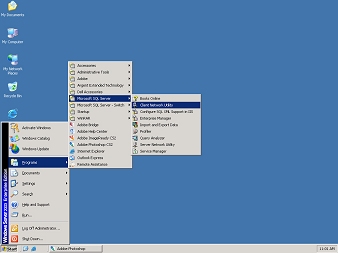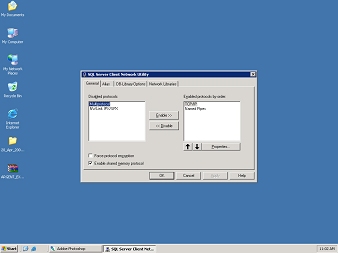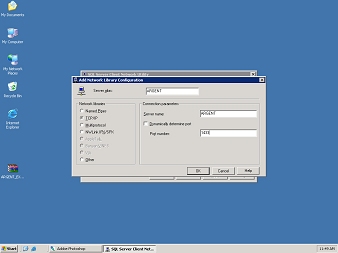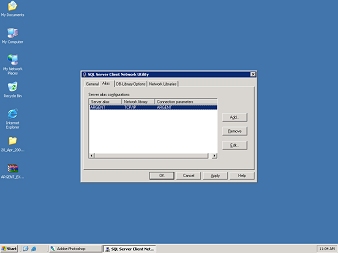How Can I Change The Port To Monitor SQL Server?
The default TCP/IP port for SQL Server is 1433.
When a different TCP/IP port is used, a SQL Server client needs be defined.
This configuration is done outside of any ODBC program.
Nothing needs to be changed in the Argent product.
Do the following the Argent Guardian Monitoring Engine server.
- Start Client Network Utility.
- At General tab, ensure TCP/IP is a supported network protocol.
- On the Alias tab, add the SQL Server machine name or its IP address.
- Select the TCP/IP network library, uncheck the option Dynamically determine port and specify the port number.
- Save the changes.
- Verify the settings using SQL Server Enterprise Manager or by testing the SQL-specific Relator in the Argent Guardian.See Also: What TCP Ports Does Argent Use?