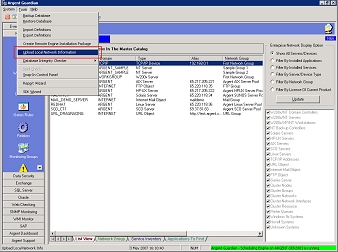How Can I Create a Master Catalog For An Enterprise Network?
An Enterprise Network can consist of central offices, branch offices, DMZ’s etc. Each network segment can be separated by routers, VPN’s and dial-up links. They can also be protected by firewalls. All these can make composing the Master Catalog a complicated task. But – of course – we’ve got a solution for you…Actually we’ve got a number of solutions for you.
- Install Argent Console Main Engine at the central location. (This location should have the product administrator privilege.)
- Scan your network. You can do a network scan at any time from the Argent GUI to add new servers and devices.
- Assign a unique network group name to the network of central location.
- For branch offices with remote monitoring engines:
If the Argent Console remote client is installed and GUI access is available, you can scan your network at the Master Catalog and upload the network information using the option of Upload Local Network Information under menu Tools.
- If Argent Console remote client is not installed or you don’t have GUI access to the client, you can use the utility program XTNetworkXML.exe used to do network scanning. The scanning result is saved in file {MACHINE_NAME}_NETWORK.XML. It can be emailed back optionally.
See Also: How Do I Use The Command Line Utility XTNetworkXML.exe?