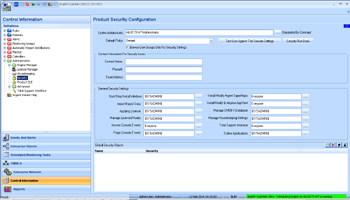How Can I Limit What Users Can Do?
You can select any or all of the following and limit users:
- Start/Stop Service
- Backup/Restore Database
- Apply License
- View Console And Change Console Settings
- Answer Pending Events And Purge Events Manually
- View/Modify Engine Settings
- Fire Event Through Total Support Interface
- Maintain Master Catalog
- Install/Modify Argent SuperMaps
- View/Modify General Database Information
- Put Relator To Production Mode Or Test Mode
- Server-Level Security Controlling Events Viewed/Answered By Console Operators
You do this using the Argent Security Manager, as shown below
The security settings are specific for each product and are stored in an XML file Security.xml in the home directory of each product
So the Argent Console can have a system administrator different from the Argent Guardian
In other words, the Argent Security GUI creates and changes the XML file
And you should write protect this file from users’ access
Hint:
To propagate the security setting from one product to another product, all you need do is to copy the XML file from the home directory of one product to the home directory of the other product