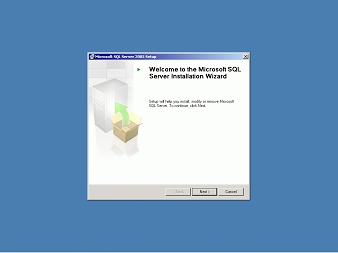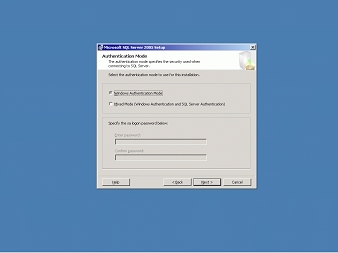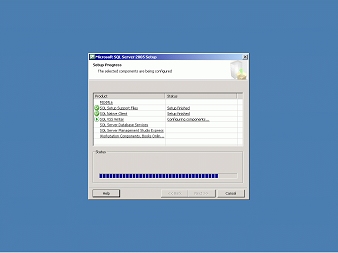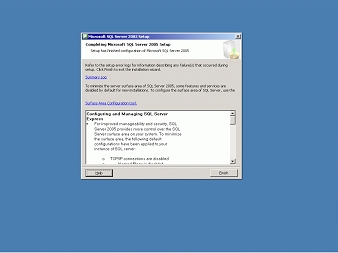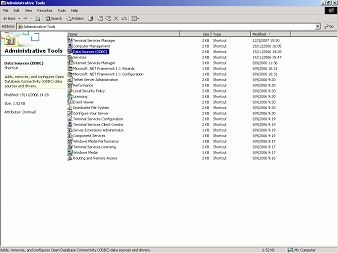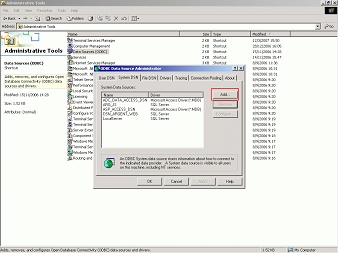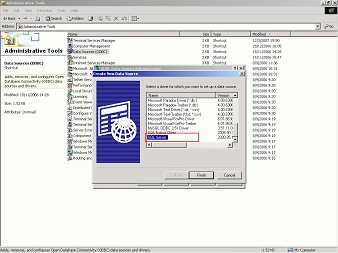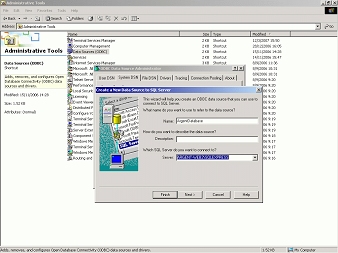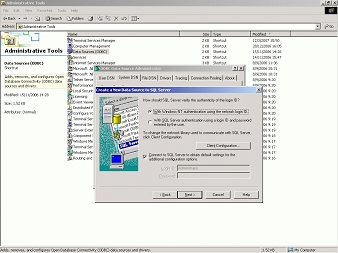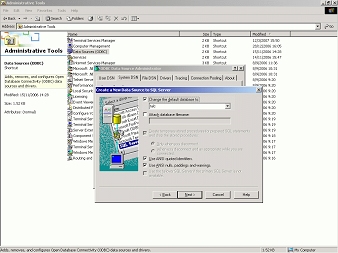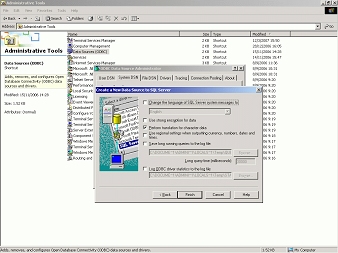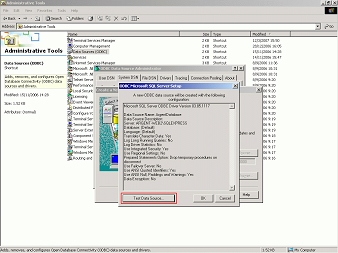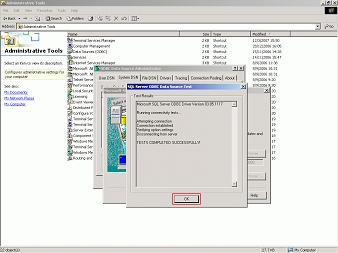How Do I Use SQL Express 2005 As The Argent Backend?
This article shows you how to use SQL Server 2005 Express as the Argent backend database.
Technical Requirements
Operating Systems For SQL Server 2005 Express
- Microsoft Windows 2000 with Service Pack 4
- Microsoft Windows XP with Service Pack 2
- Microsoft Windows Server 2003 Service Pack 1
- Microsoft Windows Small Business Server 2003 Service Pack 1
- Vista Home Basic and above (SQL Express SP1 and SQL Express Advanced SP2)
Procedures
- Installation Of SQL Server 2005 Express
Download SQL Server 2005 Express from the Microsoft website
Click the Next button to start installation
Select Windows Authentication Mode as the method to connect to SQL Server 2005 Express.
Make sure only Enable User Instances is checked, then click the Next button:
Installation starts
Click the Finish button
SQL Server 2005 Express should now be installed successfully.
- Create A Database For Argent To Use.
Open a command prompt and type
osql -E
-E : trusted connection
Type the following commands — the variables you need to change are in red Italics:
USE MASTER GO CREATE DATABASE TALC ON ( NAME = 'ARGENT_DAT', FILENAME = 'C:\ARGENT\TEST', SIZE = 800MB, FILEGROWTH = 100MB ) LOG ON ( NAME = 'ARGENT_LOG', FILENAME = 'C:\ARGENT\TEST1', SIZE = 400 MB, FILEGROWTH = 100MB ) GO
Your command prompt will look like this when you’re done:
- Create The DSN Argent Will Use
Select Data Source (ODBC) under Administrative Tools:
Click the System DSN Tab and then click the Add button:
Select SQL Server, then click the Next button:
Type in the Name and choose the SQL Server, then click the Next button.
Select With Windows NT authentication using the network login ID, then click the Next button:
Change the default database to the database created above in Step 2, then click the Next:
Accept Defaults, click the Finish button:
Click Test Data Source to ensure the DSN is setup properly.
Ensure the test completes successfully, then click the OK button:
You’re done – now Argent can use SQL Server 2005 Express as the database backend.
See Also: How Can I Use Oracle As The Argent Backend Database?