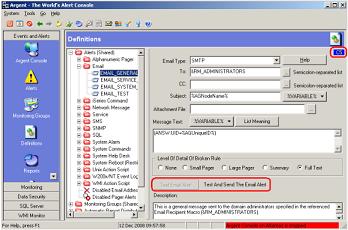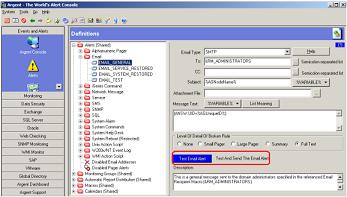Why is the Test Email Alert Button Disabled/Grayed Out?
The screenshot below shows that the Test Email Alert Button on the C5 screen is disabled/grayed out:
This occurs because certain Argent Console GUI features are only enabled when using the Argent Console GUI on the actual Argent server.
Solution:
-
Access the Argent server using the Microsoft Remote Desktop tool or appropriate alternate tools as needed;
-
Start the Argent Console GUI on the server;
-
Navigate to the Test Email Alert screen as shown below:
The Test Email Alert button will now be enabled since it is now using the actual Argent server to start the Argent Console GUI and not a remotely installed Argent Console GUI client.