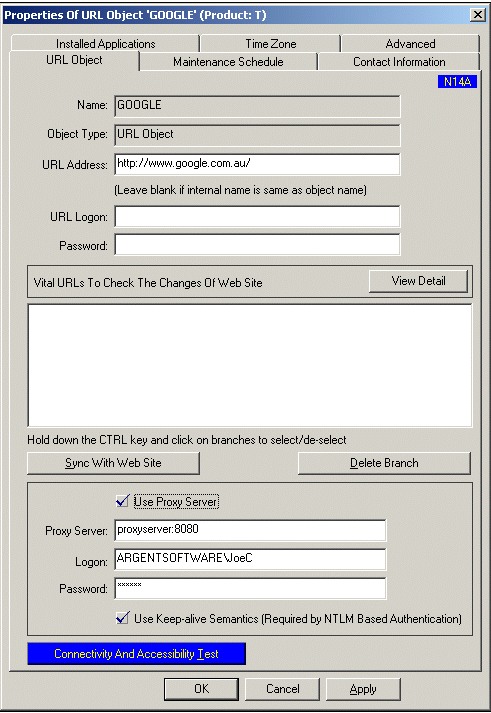KBI 220731 Using The Argent Sentry With A Proxy
Version
Argent Sentry 8.0A-0701
Date
7 August 2007
Summary
Using the Argent Sentry with a proxy
Technical Background
The Argent Sentry can be used to test the availability and response times of static web pages. The Argent Sentry behaves like any other web client such as Internet Explorer, and hence must be configured with proxy server details if these are required to get to the specified URL.
Resolution
Add the URL Object as a device in the Master Catalog.
License it in the License Manager via the Administration section of the Argent Sentry.
Right-click and select the Properties of the URL Object:
To use a proxy server when testing this URL Object, check the box labeled Use Proxy Server.
In the Proxy Server field, enter the Proxy Hostname (or IP address), a colon, and the port number. These should match the same settings as specified in Internet Explorer when browsing the target website.
Anonymous Proxies
Leave the Logon and Password fields blank and uncheck the Use Keep-alive Semantics checkbox.
Proxies That Use Basic Authentication
Provide an appropriate Logon and Password and uncheck the Use Keep-alive Semantics checkbox.
Proxies That Use Windows Integrated Authentication
Enter the Active Directory identity (DOMAIN\User) in the Logon field, and the corresponding Password. Check the box labeled Use Keep-alive Semantics. This authentication technique is commonly used in a Microsoft ISA Server environment.
Connectivity to the target website via the configured proxy can be verified with the Connectivity And Accessibility Test button.