KBI 310078 Custom Reports Cannot Be Viewed In The Argent Business Manager
Version
Argent Business Manager 8.0A-0701 and later
Date
21 Oct 2007
Summary
Custom Reports cannot be viewed in the Argent Business Manager.
Technical Background
Customized reports can be introduced in the Argent Console by editing Crystal Reports .rpt files. These customized reports are visible in the Argent Console and are delivered in Automated Report Distributions.
The customized reports cannot be viewed in the Argent Business Manager. A message box is displayed when clicking on the View Report/Graph tab and contains text like:
The file name (\\ARGENT-JOEC2\ArgentManagementConsole\COMMON_CRYSTAL_REPORTS\sla_updown_maint.rpx) does not exists.
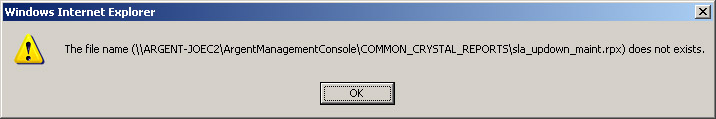
Every preinstalled report has an associated .rpx file. Creating a new .rpt within the Crystal Reports designer does not create this .rpx file, leading to this issue.
Resolution
Argent Business Manager bundled an Active Report Designer. User should use the utility to convert the Crystal Report to correspondent Active Report definition file.