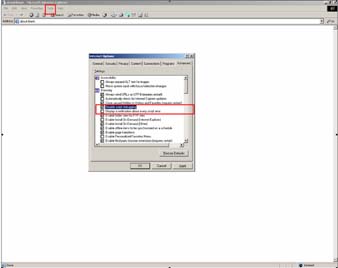KBI 310117 Internet Explorer A Runtime Error has occurred. Do you wish to Debug?
Version
All
Date
5 Sep 2008
Summary
This KBI explains what to do if you receive error messages such as:
A Runtime Error has occurred. Do you wish to Debug?
Or
Internet Explorer Script Error. An error has occurred in the script on line 1. Do you wish to continue running scripts on this page?
Technical Background
There are a few reasons why the messages appear.
- There is a programming-related error in the web site.
- You are running a pop-up blocker that closes pop-up windows so fast that the script on the web page fails.
- You may have some adware or spyware installed on your computer that is causing the error.
Resolution
You can configure Internet Explorer to ignore these script and runtime errors by following the steps below:
- Open Internet Explorer.
- Click on Tools, then on Internet Options.
- Click on the Advanced tab.
- Look for the Disable script debugging line and check the box.
- Now look for the Display a notification about every script error and uncheck the box.