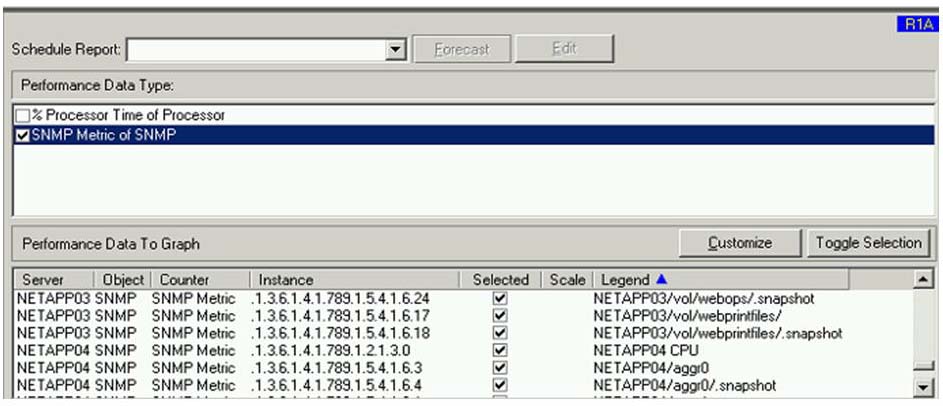KBI 310120 ODBC Buffer Limit Issue In Custom Report
Version
All
Date
1 Oct 2008
Summary
You receive the following message when selecting a large number of entries for a custom report:
Technical Background
N/A
Resolution
Alter the ODBC_TXTBUF_IN_KB registry location for the affected product. An example of this for the Argent SNMP Monitor is shown below:
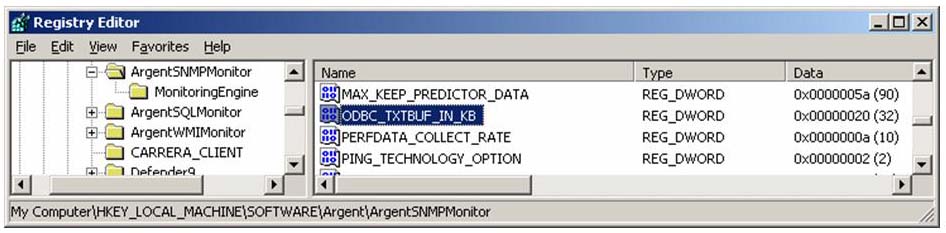
The above value could be increased from decimal 32 to 40 to provide additional buffer space for the number of metrics being selected from the R1A screen shown below: