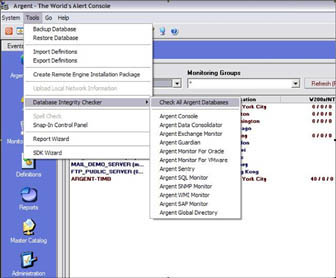KBI 310129 ODBC Error Timeout Expired
Version
Argent Extended Technology 8.0A – 0807
Date
7 Nov 2008
Summary
When a user tries to open the Argent Console the following ODBC Error Message appears:

Technical Background
The above error is related to a backend database performance issue. The issue could be a corrupted table in the database, a large table in the database or a database that is poorly maintained.
Resolution
Run a database integrity check by clicking on Tools/Database Integrity Checker/Check All Argent Databases
If the issue persists go to SQL Server Enterprise Manager or SQL Server Management Studio and Run the following SQL Query that provides details for table size:
SET NOCOUNT ON
DECLARE @cmdstr varchar(256)
DECLARE @Sort bit
SELECT @Sort = 0 /* Edit this value FOR sorting options */
/* Create Temporary Table */
CREATE TABLE #TempTable
(
Row_Count int ,
Table_Size varchar(256) ,
Data_Space_Used varchar(256) ,
Index_Space_Used varchar(256) ,
Unused_Space varchar(256)
)
/* Create Stored Procedure String */
SELECT @cmdstr = ‘sp_msforeachtable ”sp_spaceused “?””’
/* Populate Temporary Table */
INSERT INTO #TempTable EXEC(@cmdstr)
/* Determine sorting method */
IF @Sort = 0
BEGIN
/* Retrieve Table Data and Sort Alphabetically */
SELECT * FROM #TempTable ORDER BY Table_Name
END
ELSE
BEGIN
/* Retrieve TABLE Data AND Sort BY the size OF the Table */
SELECT * FROM #TempTable ORDER BY Table_Size DESC
END
/* Delete Temporary Table */
DROP TABLE #TempTable
If AAC_Console is bigger than one GB, purge old entries from this table. Open the Argent Console again the issue should be resolved.