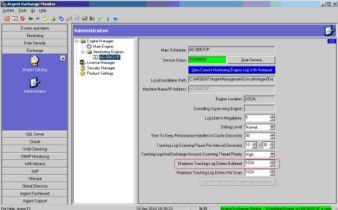KBI 310181 Argent Exchange Monitor Reading Same Exchange Tracking Log
Version
Argent Exchange Monitor 8.0A-0910
Date
14 April 2010
Summary
When reading from the Message Tracking Logs for Microsoft Exchange 2007 with Argent Exchange monitor, the scope of the “current” log remains unchanged even after new message tracks are being logged, and Argent Exchange Monitor does not change its focus to the most recent log.
Technical Background
Argent Exchange Monitor caches data from message tracking log of Microsoft Exchange 2007, and based on that, creates metrics and other useful values (message traffic rules etc.) that could be utilized within reports and so on.
Customer may experience that although latest logs are present, Argent Exchange Monitor seem to be reading Trace Logs that are not the latest ( History screen X1 ). The issue lies in attempt to cache too many entries of the log into the memory, causing a stall on a certain log file.
Resolution
To resolve this, number of entries that are getting cached during each run need to be adjusted. There are two ways of making adjustments to ensure smooth operation.
- To change the value of “Maximum Tracking Log Entries Buffered” On screen X3 from the default value of 1024 to 500 OR,
- Modify the decimal registry value of HKLM\Software\Argent\ArgentExchangeMonitor\MonitorEngine\XCH_TRKLOG_MAX_PER_SCAN to 500.