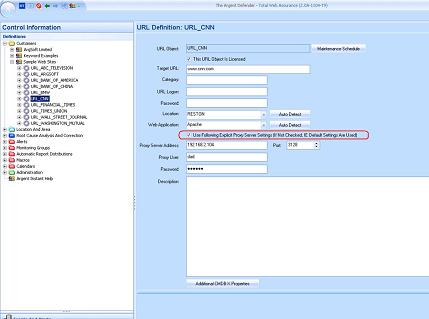KBI 310250 Argent Defender and Web Proxies
Version
Argent Defender 2.0A-1104-T9 or above
Date
7 Sep 2011
Summary
Many organizations use one or more Web Proxy Servers to cache World Wide Web traffic and control internal access to external web sites.
Access to one or more specific sites is often governed by Access Control Lists, Group Policies and even the particular Proxy Server used.
Argent Defender can easily be configured to use a specific Proxy Server and credentials for monitoring and testing multiple URLs without violating the logged on user’s web site access permissions or reconfiguring Proxy Server settings in Internet Explorer.
Technical Background
A Proxy Server is a computer system or application that acts as an intermediary for requests from clients (workstations, web browsers, users etc) seeking access to resources on other servers. The most common is a Web Proxy.
The reasons for using one or more Web Proxy Servers include the ability to hide requesting clients anonymously and behind the server for security; speed up access to resources by caching web site content; and to enable Access Controls and security policies to be applied to end users or block undesirable sites.
In Internet Explorer – the Web Client used for Argent Defender – it is only possible to specify a single proxy address for HTTP requests, and the credentials used are those of the currently logged on User:
Resolution
Argent solves this issue by allowing a specific Proxy Server, Port and Access Credentials to be set in Argent Defender itself on a per-URL basis. This way, regardless of the Internet Explorer’s proxy settings or other user-based controls, Argent Defender can always access the sites required.
Argent Defender 2.0A-1104-T9 and above comes with the option to specify the proxy details at the URL level: