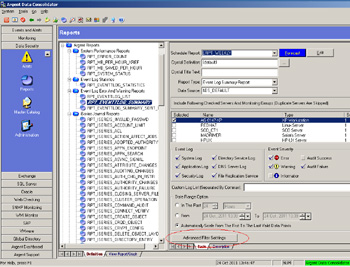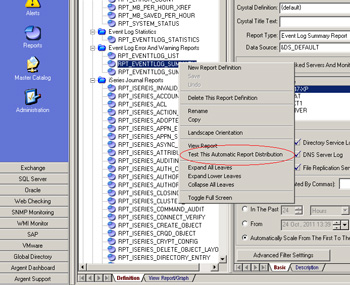KBI 310266 Filtering Specific Event Logs In Argent Reports
Version
Argent Extended Technology – All versions
Date
25 Oct 2011
Summary
How do I filter (exclude or include) specific Event Log entries in my Argent Data Consolidator reports?
It’s easy!
Technical Background
N/A
Resolution
Step 1: Select the relevant report in Argent Data Security (Argent Data Consolidator)
Step 2: Click Advanced Filter Settings
Step 3: Click the Square in the relevant Optional Filters box
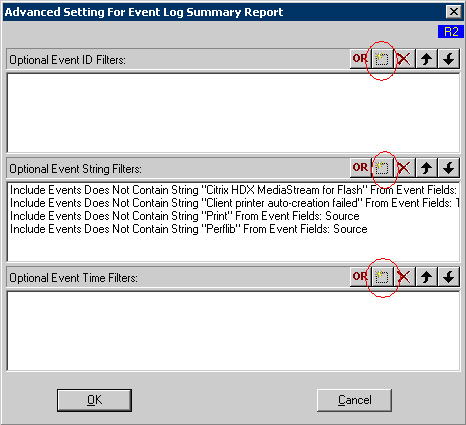
Step 4: Select the desired parameters, Event IDs, Strings etc and click OK

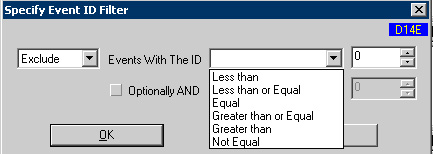
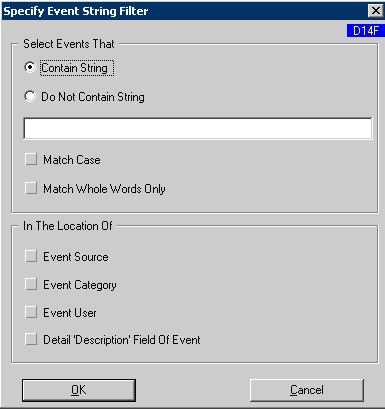
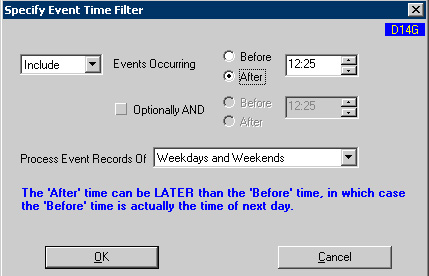
Step 5: When finished, right-click anywhere and choose Test This Automatic Report Distribution