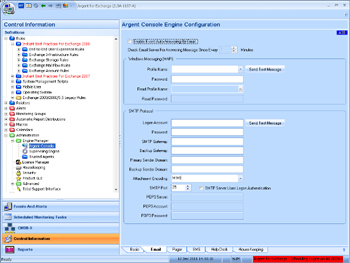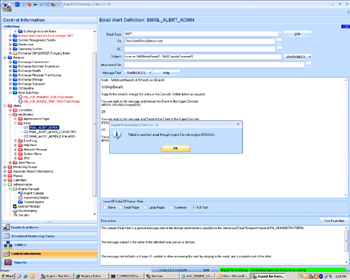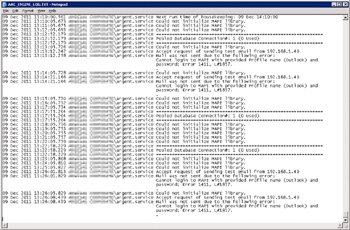KBI 310282 Email Test Fails From Email Alert Definition Screen
Version
Argent AT – All versions
Date
13 Dec 2011
Summary
Argent Console can email from the Argent Console Engine Configuration Screen, under Email Tab (A3B screen) but not in the Email Alert Definition Screen (C20 screen).
Inspection of Drive:\Argent\ArgentConsole\LOGS\AAC_ENGINE_LOG.TXT shows “Could not initialize MAPI Library” and telling there is an error to Outlook profile.
This article discuss what are debugging steps go through.
Argent Console Engine Configuration Screen – Email Tab (A3B screen)
Email Alert Definition (C20 screen)
AAC_ENGINE_LOG – Sample History
Technical Background
Email Test in the Argent Console Engine Configuration Screen (A3B screen) triggers the GUI process in the background to send off emails.
While the Email Alert Definition Screen (C20 screen) triggers the Argent Console Service to send off emails.
Resolution
- Always work on the Argent Service Account, because Mail Profile is user based in Windows.
- Verify the Outlook Profile name does exist in Windows.
- If multiple profiles found, select the one used for Argent Email.
- Open Outlook and test email delivery with the profile mentioned in step 3.
- Verify the password entry in the A3B screen is entered correctly, re-enter it if necessary.
- Restart the Alert Console Service.
- Open the Argent AT GUI and do a Email Test in C20 screen.
- It should now work.