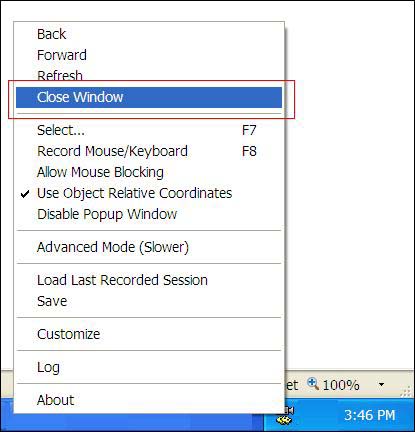KBI 310314 Argent Defender Stops Recording A Session
Version
Argent Defender ALL Versions
Date
14 Jun 2012
Summary
When recording a session, customers with websites that generate new Internet Explorer sessions have found that Argent Defender ceases recording during the session building process.
Technical Background
Argent Defender stops recording a session when a user exits Internet Explorer by clicking on the close button in the IE window (the “X” icon on the top right corner of the browser).
For some customer sites, a second window pops up during navigation or as a result of clicking on an object within the site. This is by design.
However, when the customer closes either of the IE windows, Argent Defender stops recording the session from that point forward.
Resolution
Instead of closing the unneeded IE window by clicking on the “X” icon, use the Argent special keyword “CloseNewWindow.” This feature, implemented for just this purpose, can be accessed through the Argent Recorder Tool (the camera icon in the Windows system tray.) Simply click the recorder and the select the option to Close Window. Argent Defender will continue the recording process.