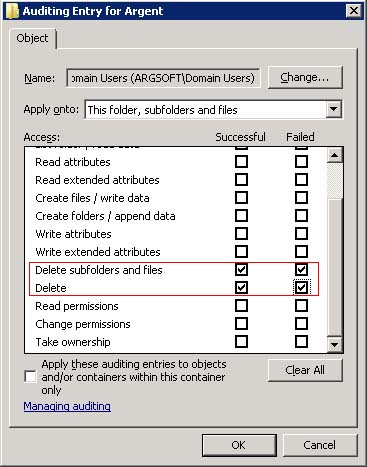KBI 310322 How To Track File Deletion Events On W2008
Version
Windows Server 2008 – All versions
Date
30 Oct 2012
Summary
This article describes how users can enable auditing of file deletion events on a file share to track file deletion events.
Technical Background
File Deletion Events (Event ID 4660 & 4663) will be generated in the Security event log
Resolution
The following Microsoft article describes how to edit the auditing policy on a server:
http://support.microsoft.com/kb/921469
Once file auditing has been enabled, the auditing settings for each folder need to be activated.
- Simply right click on a folder in Windows Explorer and select ‘Properties‘
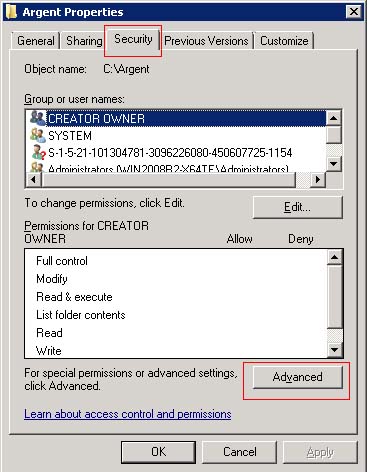
- Click ‘Edit‘ to define the audit items
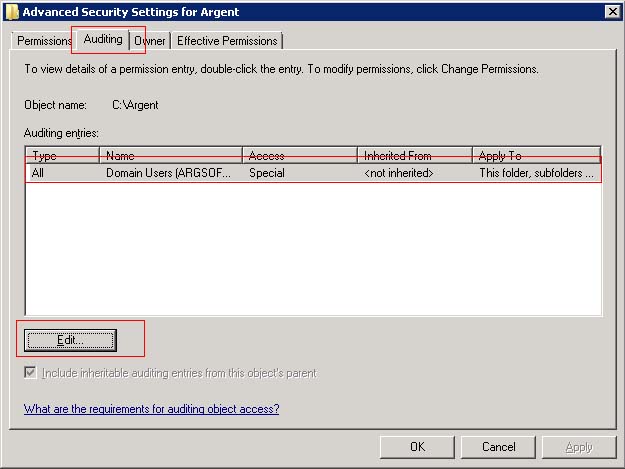
- Define which events to be tracked and click ‘OK‘.