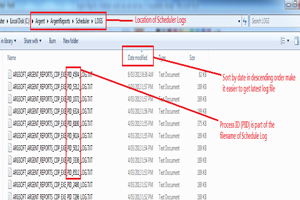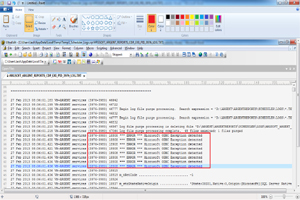KBI 310348 Argent Reports Scheduled Email Was Not Sent
Version
Argent Reports – All versions
Date
13 Mar 2013
Summary
Email was not sent from Argent Reports as per schedule, or Report file was not pushed to the UNC path defined in Reports Automator.
Technical Background
The scenario described refers to scheduling issue inside Argent Reports, rather than email gateway, spam filtering, or file access right.
Inspections will typically done on the product Logs, as well as the Schedule Logs of Argent Reports.
- DRIVE:\Argent\ArgentReports\LOGS
- DRIVE:\Argent\ArgentReports\Scheduler\LOGS
User might catch keywords like “ERROR” or ODBC Exception” inside the Scheduler Logs. For example, like print screen below.
In fact, that can causes the process, ARGSOFT_ARGENT_REPORTS_CDP.EXE*32, to corrupt. Therefore Report Automator has issue on scheduled execution.
Resolution
- Stop the service, Argent Reports – Scheduling Engine (T34).
- End the process, ARGSOFT_ARGENT_REPORTS_CDP.EXE*32.
- Start the service, Argent Reports – Scheduling Engine (T34).
- Go to Report Automators under Argent Reports, manually change refresh production status of each Report Automator. (i.e. put into test mode and then put it back to production)