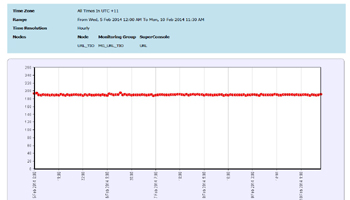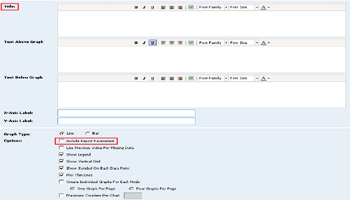KBI 310823 How To Remove Titles And Blue Information Box In Argent Reports
Version
All versions of Argent Reports
Date
Tuesday, 11 Feb 2014
Summary
How to remove technical information above the graph in Argent Reports
Technical Background
By default, Argent Reports adds extra information above the graph which contains fields such as Time Zone, Date Range, Time Resolution, Nodes, Monitoring Group and SuperConsole
Resolution
To remove technical information from the report, navigate to Reports tab in Argent Reports, select the name of the report, remove text in the Title (or leave it blank for new reports)
To remove the blue box above the graph, clear the option “Include Report Parameters”