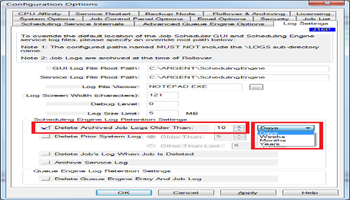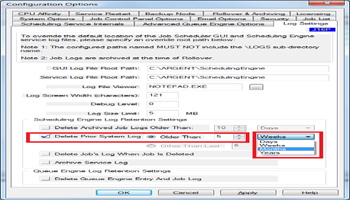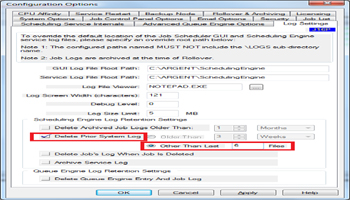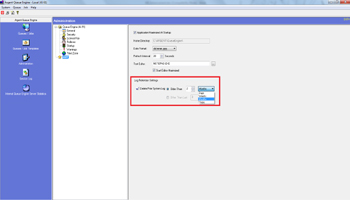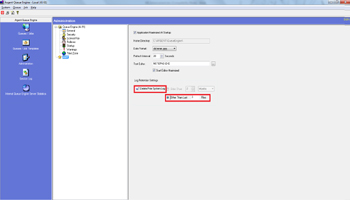KBI 311099 Log Retention Settings For Scheduling Engine And Queue Engine
Version
Argent Job Scheduler 10.0A-1411-A and later
Date
Thursday, 6 Nov 2014
Summary
The following options allow deleting of either Job Logs or System Logs of Scheduling Engine and Queue Engine
- Delete Scheduling Engine Job Logs older than a specified period
- Delete Scheduling Engine System Logs older than a specified period
- Delete Scheduling Engine System Logs other than the last ‘n‘ files
- Delete Queue Engine System Logs older than a specified period
- Delete Queue Engine System Logs other than the last ‘n‘ files
Queue Engine GUI Options
Technical Background
Delete Scheduling Engine Job Logs Older Than A Specified Period
The option ‘Delete Archived Job Logs Older Than‘ in the tab ‘Log Settings‘ permits to delete the Scheduling Engine Job Logs older than a specified period
On setting this option using any one of the four available periods; Days, Week, Month or Year, the Job Log files older than the specified period get deleted from the installed folder (For eg: C:\Argent\SchedulingEngine\DBF\History\JobLog)
For example: If the month option is selected, the Job Logs older than the specified number of months will be deleted, without considering the current month
If the current date is November 5, and the option ‘Delete Archived Job Logs Older Than 2 Months‘ is selected, the Job Logs older than the months September, October and November will be deleted (ie, files of last two months along with the current month files will be retained)
If the ‘Years‘ option is selected, the Job Logs older than the specified number of years will be deleted
Note: Job Log Files will be deleted only after Archiving occurs through a Manual or an Automatic Rollover
Delete Scheduling Engine System Logs For A Specified Period
The option ‘Delete Prior System Log Older Than‘ in the tab ‘Log Settings‘ permits to delete the Scheduling Engine System Log files older than a specified period
On setting this option using any one of the four available periods; Days, Week, Month or Year the System Log files older than the specified period get deleted from the installed folder (For eg: C:\Argent\SchedulingEngine\LOGS)
For example: If the month option is selected, the System Logs older than the specified number of months will be deleted, without considering the current month
If the current date is November 5, and the option ‘Delete Prior System Log Older Than 2 Months‘ is selected, all the System Logs for the months except September,October and November will be deleted (ie, files of last two months along with the current month files will be retained)
Note: System Log Files will be deleted only after Archiving occurs through a Manual or an Automatic Rollover
Delete Scheduling Engine System Logs Other Than The Last ‘n‘ Files
The option ‘Delete Prior System Log Other Than Last ‘n‘ Files‘ in the ‘Configuration Options‘ screen allows deleting all other System Logs after retaining the last ‘n‘ System Logs
After Rollover, only the specified number of System Log files will be retained in the installed folder (For eg: C:\Argent\SchedulingEngine\LOGS)
Note: System Log Files will be deleted only after Archiving occurs through a Manual or an Automatic Rollover
Queue Engine GUI To Delete Queue Engine System Logs Older Than A Specified Period
A new section – ‘Log Retention Settings‘ – has been added in the ‘Administration‘ screen of the Queue Engine GUI
Using the option ‘Delete Prior System Log Older Than‘, the Queue Engine System Logs over a specified period (Days, Week, Month and Year) can be removed from the installed folder (For eg: C:\Argent\QueueEngine\LOGS)
For example: If the month option is selected, the System Logs older than the specified number of months will be deleted, by considering the current month as month 1
If the current date is November 5, and the option ‘Delete Prior System Log Older Than 2 Months‘ is selected, the System Logs older than the months October and November will be deleted (ie, files of the months October and November will be retained, by considering November as month 1 and October as month 2)
Note: The settings get applied on crossing over to next day (00:00)
Queue Engine GUI To Delete Queue Engine System Logs Other Than The Last ‘n’ Files
The option ‘Delete Prior System Log Other Than Last ‘n‘ Files‘ in the ‘Administration‘ screen of the Queue Engine GUI allows deleting of Queue Engine System Logs other than the last ‘n‘ files
On applying this option, all other System Log files gets deleted from the installed folder (For eg: C:\Argent\QueueEngine\LOGS) after retaining the specified number of newer System Log files
Note: The settings get applied on crossing over to next day (00:00)
Resolution
Upgrade to Argent Job Scheduler 10.0A-1411-A or later