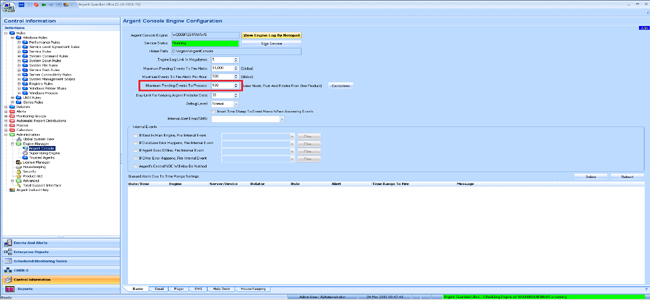KBI 311182 New Events Are Not Post And Existing Events Are Not Corrected Due To Event Flood Caused By Argent for Compliance Or Argent for Security
Version
Argent Advanced Technology all versions
Date
Wednesday, 25 March 2015
Summary
Argent Guardian Ultra may suddenly stop firing new Events or Auto Correcting Existing Events
Inspecting system health using Global System View shows no obvious issues
Relator trace log shows monitoring is being executed successfully
There is no file accumulation in PENDING_EVENTS folder
There is some file accumulation in POST_EVENTS folder, usually small amount less than 100 files
The only anomaly is that following lines show up frequently in the Engine Service Log:
Could not read status of event (#xxxxxx). Assume it is completed
In the meantime, Argent for Compliance or Argent for Security may have generated more than 3,000 Events and growing
Inspecting the generated Events, customer can recognize that latest fired Event is about Windows Event 4 or 5 hours ago
The flood of Events in Argent for Compliance or Argent for Security causes severe delay in processing of Events from all other products including Argent Guardian Ultra
The issue is caused by incorrect configuration of Argent AT
It can be addressed by throttling Argent Console, as well as identifying and correcting the ill-configured Event Log Rules
Technical Background
Argent Console Engine is shared among all Argent AT products
If one product floods the Argent Console Engine, all other products will be affected
The most common scenarios in Argent for Compliance or Argent for Security include:
- The Event filter somehow let every Windows Security Log Event pass
A typical Domain Controller can generate 10 million Event Log records per day
- Rule is configured to fire Events for Windows Error Events only
However, because of network or hardware issue, there is a sudden burst of error Events
A typical Windows server can generate more than 10,000 error Events within 24 hours
Customer can easily identify the culprit Rule by reading Alert Email or checking the Events on Argent Console screen
If the Rule is incorrectly configured, this root cause must be corrected to prevent such a mishap in the future
Resolution
Argent Console Engine also has a very good throttling mechanism built in
Set the Maximum Pending Events To Process
Set value to 100 or up to 300
No Administrator reads more than 300 Events from the same source
If that happens, there must be some configuration issue that should be corrected
Argent Console Engine may have already queued more than 1,000 Events
Customer needs to wipe out the queued Events too by taking following steps:
- Stop Argent Console Service
- Delete file \ARGENT\ARGENTCONSOLE\DATA\ AAC_ALERTS.DAT
- Start Argent Console service