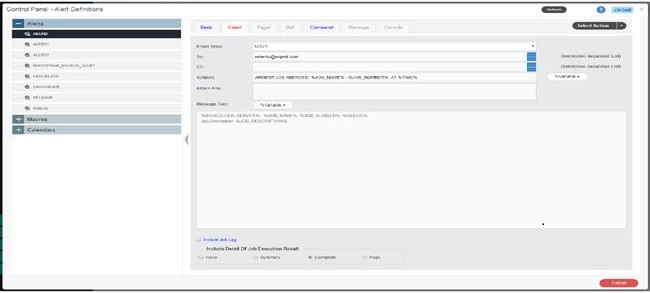KBI 311814 Valid Argent Email Alerts Suddenly And Wrongly Flagged As Spam
Version
All Versions
Date
Thursday, 16 April 2020
Summary
Anti-spam software exists to protect you from undesirable emails and viruses
They examine every email and see if the message is unsafe or unwanted
That is a good thing because it makes your machine safer, but it can also be a bad thing because some emails do not need to be blocked
Because Argent Job Scheduler will send emails when alerts are fired
If these emails are not being received, the anti-spam software will need to updated
Technical Background
N/A
Resolution
Most anti-spam software programs offer several ways of determining spam
Anti-spam software should be updated to ignore emails sent from the email account that is used by Argent Job Scheduler
This account is determined in the Email Options panel under Configuration Options by combining the User ID and Site Name fields shown in the below screenshot

You may need to update the anti-spam software to allow emails from the server running Argent Job Scheduler
You may need to update Alerts to use variables in the Subject field as anti-spam software will analyze the subject field of emails
You may use the following variables: SERVER_NODE, SCHEDULER_SERVER, JOB_FILE, JOB_NAME, LOG_FILE, QUEUE, EXIT_CODE_FILE, JOB_STATUS, and TIME
You can view log messages concerning alerts in AJSMAIN_SQL_LOG.TXT under the folder C:\Argent\SchedulingEngine\LOGS
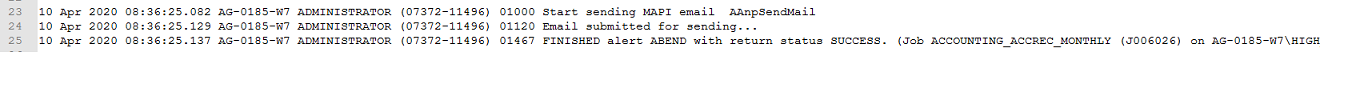
Emails received will be similar to the below:
You can use the Send Test Message feature to verify your email settings and that your anti-spam software does not filter the messages