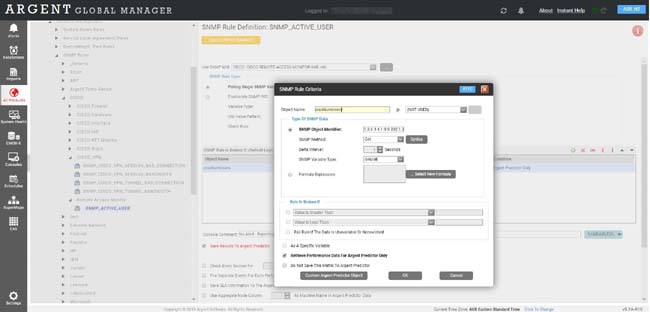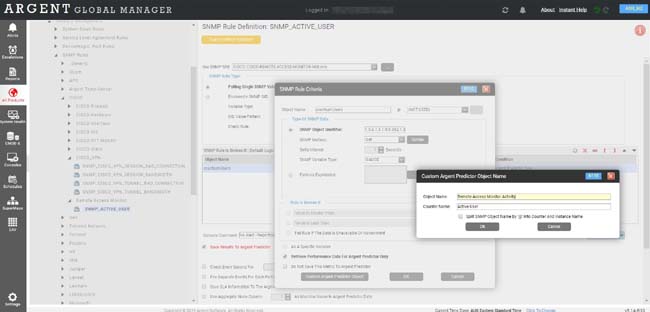KBI 311815 Argent Monitoring Of Cisco ASA Firewall Connected VPN Users
Version
Argent Advanced Technology – All Versions
Date
Monday, 20 April 2020
Summary
This note explains how to monitor connected VPN users for the Cisco ASA firewall using Argent for SNMP
Technical Background
The following screen is from Cisco Adaptive Security Device Manager (ASDM), showing the number of connected VPN clients
The number is a snapshot; there is no ability to review history for trend analysis
Argent can monitor the Cisco ASA firewall, save performance data, and show data on a dashboard and reports
For example, the relevant metric is available in CISCO-REMOTE-ACCESS-MONITOR-MIB
SNMP object name: crasNumUsers (OID: .1.3.6.1.4.1.9.9.392.1.3.3)
Argent for SNMP Sample Rule Setup
Customers can apply the Rule on an external-facing firewall
After some time for data collection, customers can review data in the Argent Commander dashboard, as shown below
The data can also be used for reporting
Resolution
Setup the Cisco ASA firewall Rule in 10 minutes per example shown above
Alternatively, upgrade to Argent Advanced Technology 5.1A-2004-B
Contact Free 24/7 Argent Support via https://InstantHelp.Argent.com