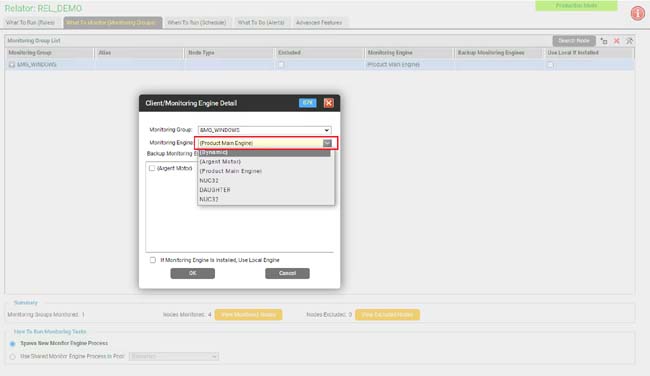KBI 311844 How To Monitor Daughter Engine With Mother Motors
Version
Argent Advanced Technology – All versions
Date
Tuesday, 30 June 2020
Summary
In Argent Non-Stop Monitor, a Monitoring Group can be associated with one of the following Monitoring Engines or individual Engines:
- {Dynamic}
- {Product Main Engine}
- {Argent Motor}
The algorithm that determines where to monitor a machine in Monitoring Engine is designed as follows:
- If ‘{Dynamic}’ is used, the ‘Preferred Trusted Agent’ is used to determine which Engine to use
The ‘Preferred Trusted Agent’ can be defined and determined in the order of License Node Properties, CMDB-X Node Properties, Network Group
If no such preferred Engine is defined, Mother Motor is used
- If ‘{Product Main Engine}’ is used, Mother Motor is used
- If ‘{Argent Motor}’ is used, use Preferred Trusted Agent to determine whether Motor or Daughter Engine should be used
The Preferred Trusted Agent should be Motor/Daughter Engine itself, or belong to the Motor/Daughter Engine
Normally, Daughter Engine is configured as Preferred Trusted Agent to monitor ALL machines in Daughter Engine’s network
As a result, if ‘{Argent Motor}’ is used to monitor Daughter Engine, then Daughter Engine monitors itself
This makes sense in most cases as Mother Engine won’t be able to access Daughter Engine’s network
However, if Mother Engine does have full network access to Daughter Engine’s network, and user decides to use Mother Engine to monitor Daughter Engine, use ‘{Product Main Engine}’ instead of ‘{Argent Motor}’
Note: Daughter Engine site can also be configured as Argent Non-Stop Monitor
Keyword ‘{Argent Motor}’ is as designed
Technical Background
N/A
Resolution
Use ‘{Product Main Engine}’ instead of ‘{Argent Motor}’