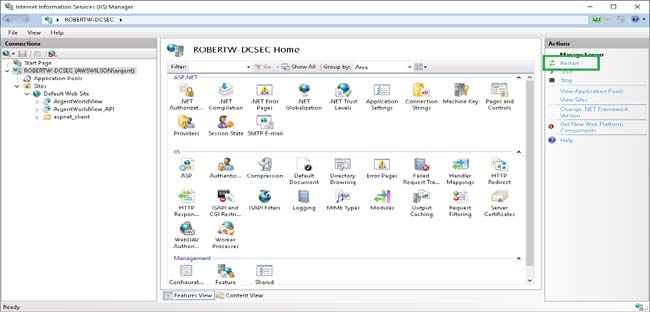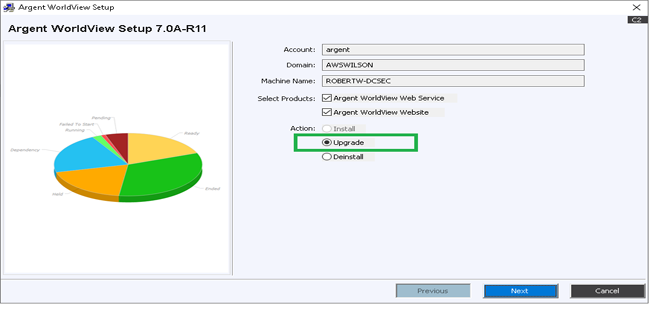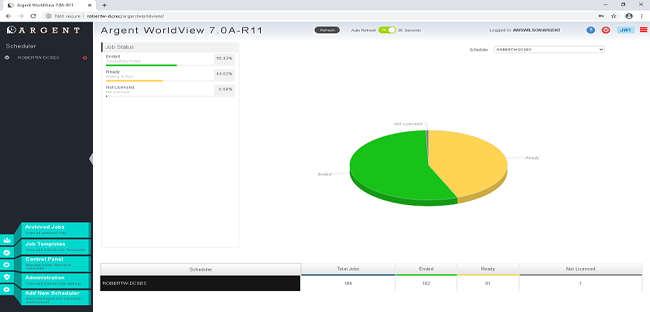KBI 311851 How To Change Password For Argent Job Scheduling Engine, Argent Queue Engine And Argent WorldView
Version
Argent Queue Engine – Version 10.0-2003-A and above
Argent Job Scheduler 10.0-2003-A and above
Argent WorldView 7.0A-R11 and above
Date
Tuesday, 4 August 2020
Summary
This is the updated procedure for changing the password for the Argent account used by Argent Scheduling Engine, Argent Queue Engine, and Argent WorldView
Technical Background
Password update for Argent Scheduling Engine, Argent Queue Engine, Argent WorldView and, potentially, IIS Manager
Resolution
- The password of Argent Queue Engine is changed via Services
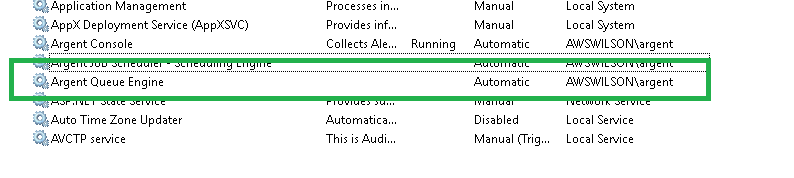
Press the Win + R keys on your keyboard, to open the Run window
Then, type “services.msc” and hit Enter or press OK
Double Click on Argent Queue Engine
Click on Log On
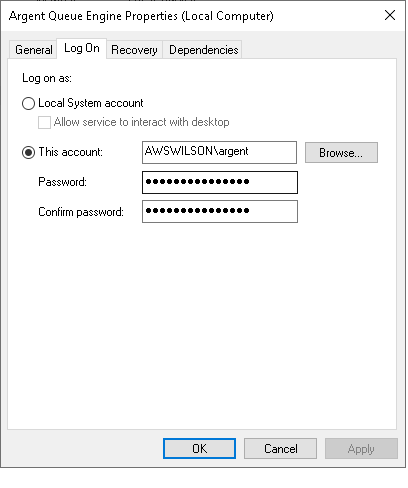
Update Password then Click on OK
Right Click on Argent Queue Engine
Click Start
- The password of Argent Scheduling Engine is changed via Services
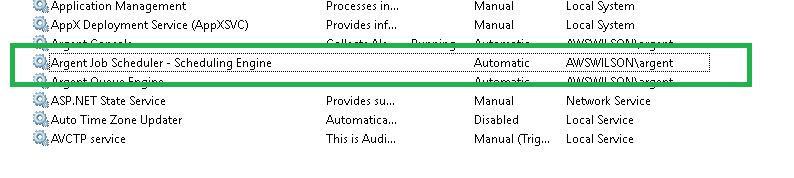
Double Click on Argent Job Scheduler – Scheduling Engine
Click on Log On
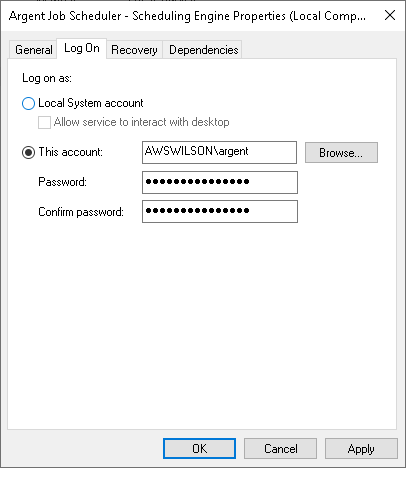
Update Password then Click on OK
Right Click on Argent Job Scheduler – Scheduling Engine
Click on Start
- Update IIS password by opening IIS Manager
Press the Win + R keys on your keyboard, to open the Run window
Then, type “iis” and select Internet Information Services Manager
Expand Sites
Right Click on Default WebSite
Click on Box for Physical Path Credentials
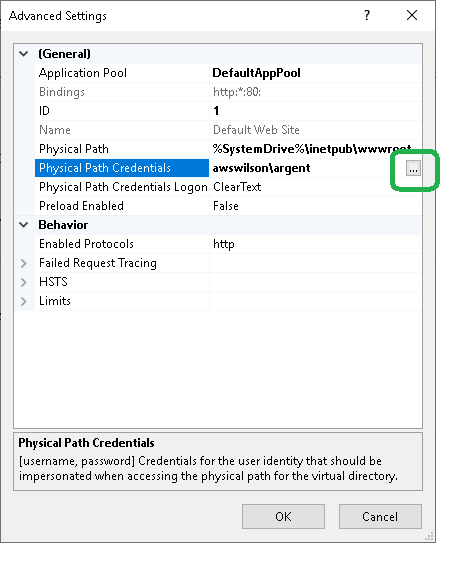
If Specific User is used, password must be updated
If Application User is used, password does not need to be updated
Click on Set
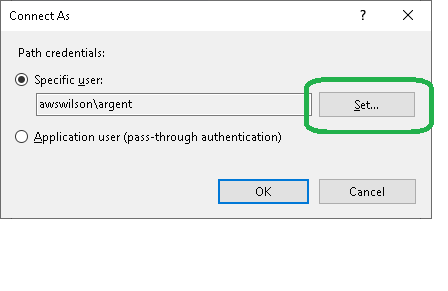
Update password then click OK
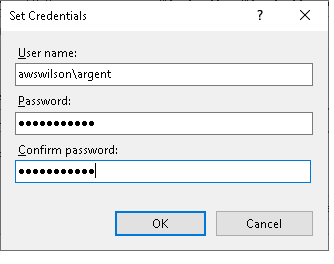
Restart Server within IIS Manager
Do NOT reboot the actual Windows server
- Update password for Argent WorldView by running upgrade program
Run Setup.Exe from Installation Folder
Ensure Upgrade is selected
Click Next
Update password for both Service Logon Password and Website Logon Password
Click on Next to finish the upgrade
Ensure that Argent Queue Engine service is running
Ensure that Argent Job Scheduler – Scheduling Engine is running
Ensure that Argent WorldView webpage is accessible