KBI 311858 Regarding Connection Between PowerCLI And vCenter 6.5 And Above
Version
Argent Advanced Technology – All Versions
Date
Friday, 14 August 2020
Summary
When vCenter server is upgraded to 6.5 and above, older versions of PowerCLI (5.5 and below) fail to connect to vCenter server
Technical Background
Connection to vCenter server from Argent server is managed by .NET Framework
Starting from VMware 6.5, only TLS v 1.2 and above is supported
The solution is to upgrade PowerCLI and to update and configure the .NET Framework to support TLS 1.2
Resolution
- Uninstall all older versions of PowerCLI
- Download and install PowerCLI 6.0 from
- Launch “Run” by right clicking on the start menu
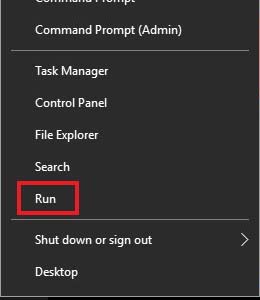
- Run “regedit” and press OK
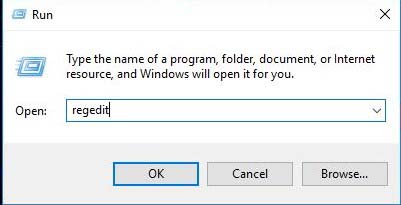
- Open and navigate “HKEY_LOCAL_MACHINE\SOFTWARE\Microsoft\.NETFramework\v4.0.30319”
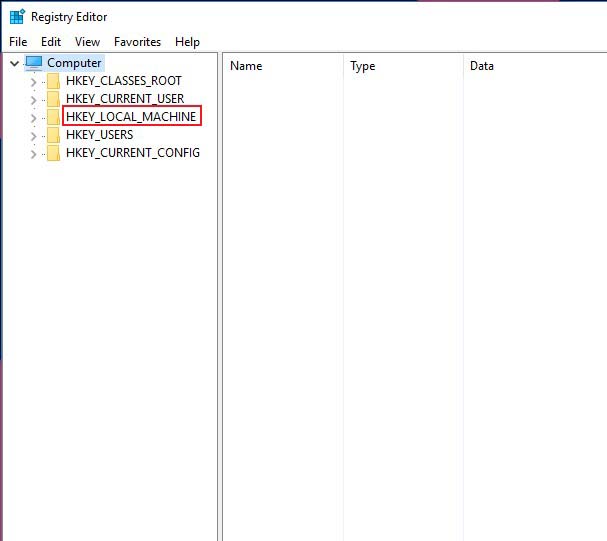

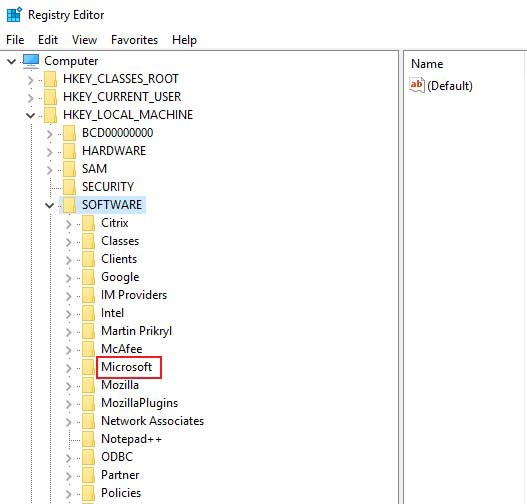


- Right click on the right pane and click on “DWORD (32-bit) Value”

- Add this value: “SchUseStrongCrypto”
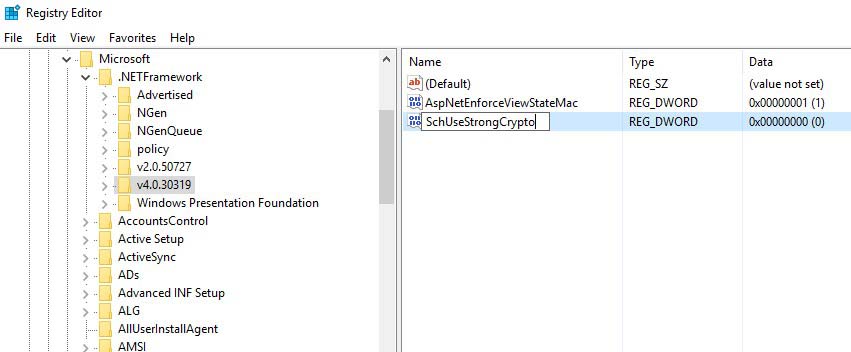
- Change the registry value to 1


- For 64-bit processes, in addition to the above registry key; add the following registry key and change its value to 1; Key:
“HKEY_LOCAL_MACHINE\SOFTWARE\Wow6432Node\Microsoft\.NETFramework\v4.0.30319”
Value: “SchUseStrongCrypto”